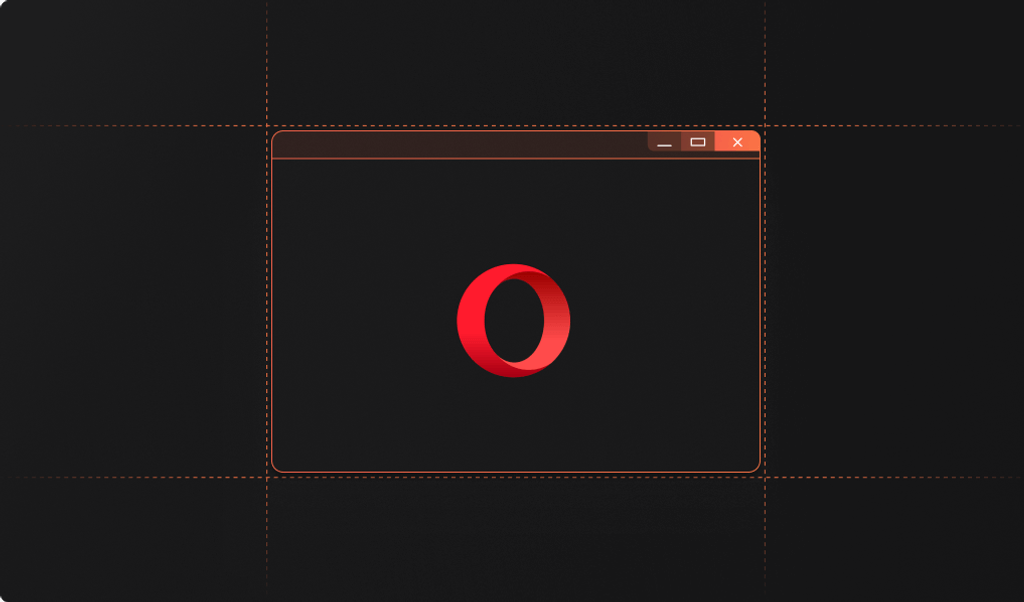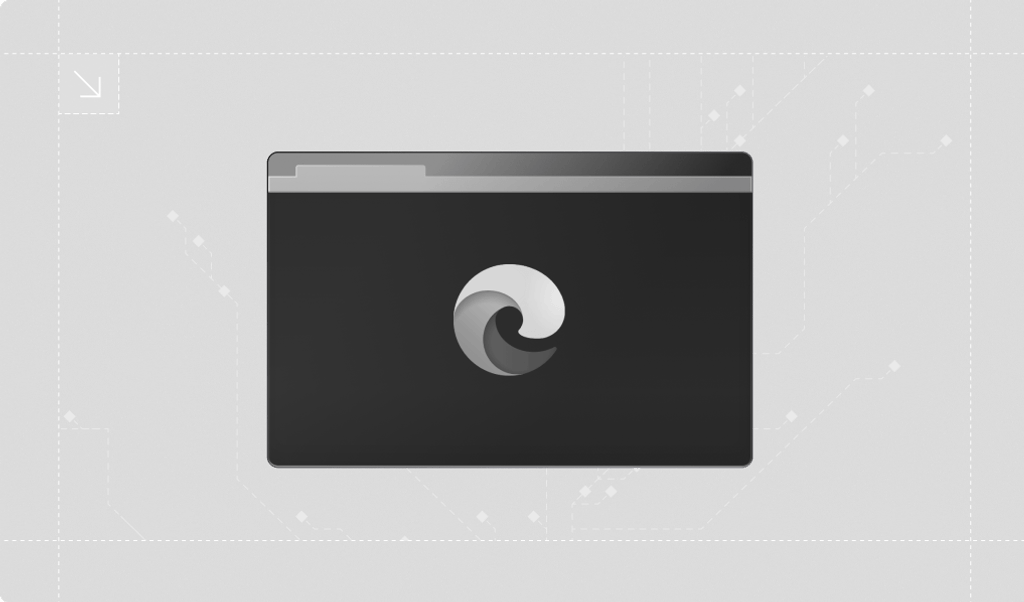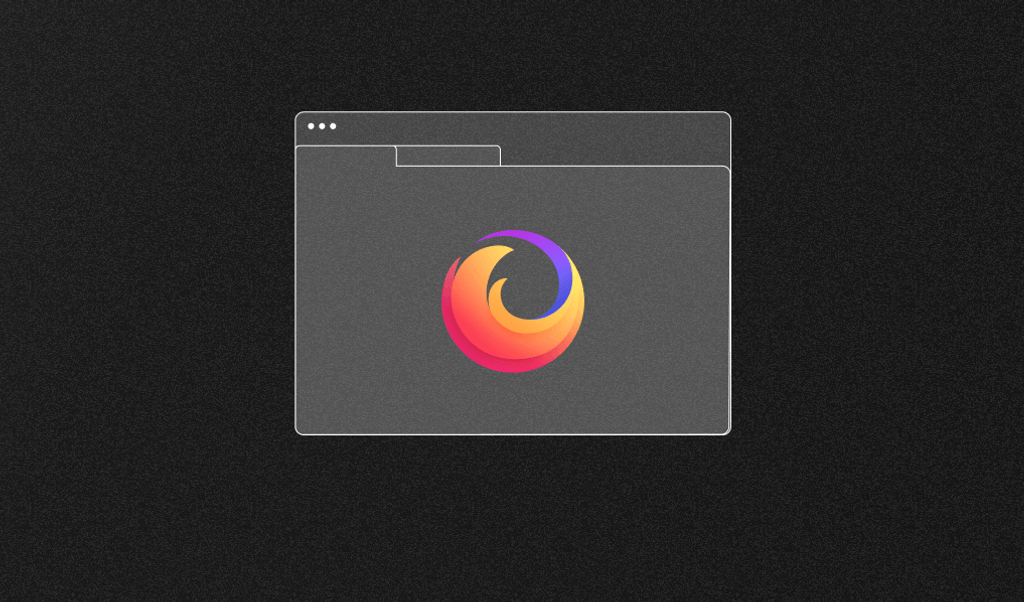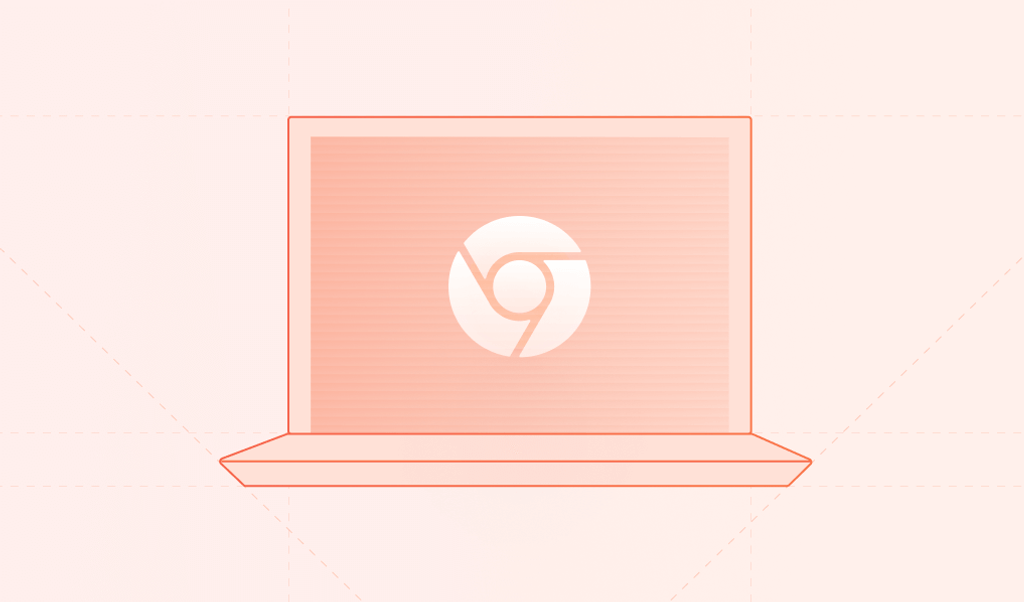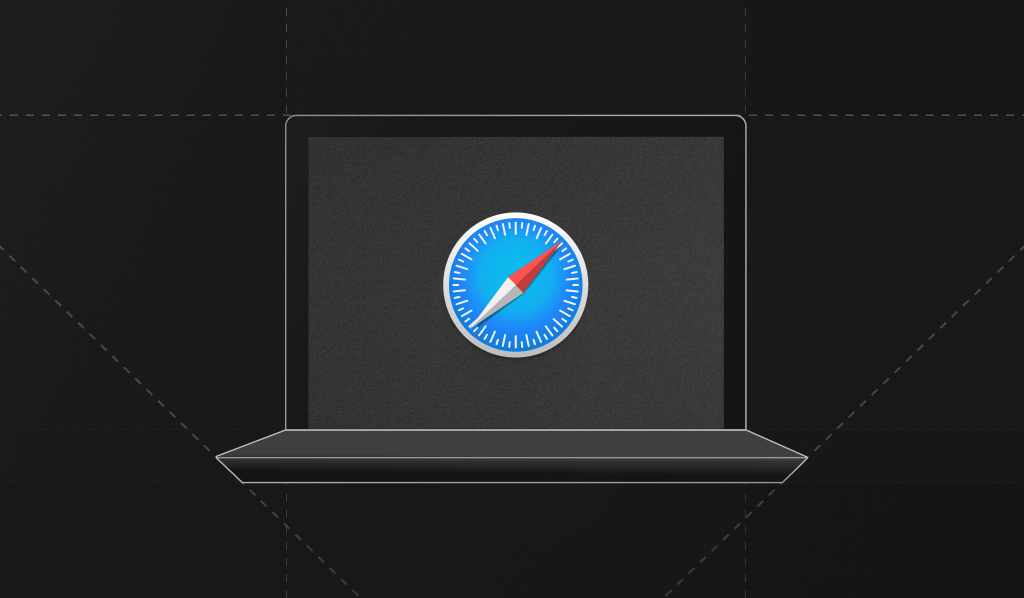
Apple—whether driven by genuine concern or motivated by the opportunity to make a dent in Google and Meta's business models—has made privacy and security a core feature of its browser.
In this article, you'll learn about Safari's privacy and security features and how they compare to the approach of other modern browsers.
Safari's Privacy Features
Apple has been touting Safari's privacy features for years.
Let's explore some of Safari's most notable privacy features: intelligent tracking prevention (ITP), navigation-based tracking prevention, fingerprinting prevention, referrer removal, smart search, and extension monitoring.
Intelligent Tracking Prevention
To prevent malicious actors from tracking users across the web, Apple has an extensive set of rules to determine how long a cookie can exist on a user's device. These measures, which are built into WebKit, Safari's browser engine, are collectively called intelligent tracking prevention (ITP).
First of all, Safari prevents all access to cookies in a third-party context. However, if a third-party resource (like an iframe) would like to use the browser's storage capabilities, it can use Safari's Storage Access API. The API checks whether the user has interacted with the domain of the third-party resource in the past thirty days. If so, the user gets prompted whether they want to allow the domain to store cookies or access other storage capabilities. If the user does not interact with the domain in the coming thirty days, all data is permanently removed.
It doesn't end there. While most first-party cookies—those that are set via the document.cookie API—are allowed to have their cookies stored for seven days, many known trackers also store first-party cookies through JavaScript's document.cookie API. Think of the Meta tracking Pixel or Google Analytics. Safari adds these to a blacklist that has a cookie duration of twenty-four hours.
Finally, some first-party cookies—those set through the Set-Cookie HTTP response header—do not have their duration reduced. However, that's unless Safari suspects that the HTTP response that sets the cookie and the response that loads the website originate from different servers—for example, through a CNAME resolving to another website or an A/AAAA record that resolves to an IP address where the first half differs from the IP address of the server hosting the website. This typically happens when tech-savvy digital marketing teams have set up advanced tracking systems that are installed server-side.
Finally, ITP also applies to non-cookie-based tracking mechanisms such as localStorage and sessionStorage.
Navigation-Based Tracking
Many advertising and tracking providers add query string parameters to the URL of the websites they link to. For example, Google has gclid and Facebook has fbclid. Safari matches these parameters to a list of known tracking parameters and reduces the cookie duration for the domains associated with these URLs to twenty-four hours.
Advertising and tracking providers also use a similar mechanism known as bounce tracking. They insert a redirect between the origin and the destination website to manage their own cookies and track a user across the web. After Safari detects ten such redirects, it automatically sets the cookie policy for the domain to SameSite=Strict, which prevents cookies from being set for tracking purposes.
Fingerprinting
As browsers, operating systems, and extensions have increasingly implemented privacy measures that limit website tracking through cookies and similar storage techniques, previous methods used to thwart phishing and fraud, implement paywalls, and restrict account sharing have also stopped being effective.
Browser fingerprinting has emerged as an alternative. It operates by gathering diverse data points from a user's device. Although each data point on its own may not be distinctive, their collective aggregation can create a unique identifier for the device to reliably differentiate users in the absence of traditional tracking methods.
However, fingerprinting can also be abused for tracking purposes. In response, browsers are experimenting with ways to prevent it—known as anti-fingerprinting.
Safari's approach is to make a device fingerprint less unique by hiding several data points, such as browser extensions and available fonts. On this front, Apple has not gone as far as browsers that have made privacy their raison d'être. For example, LibreWolf and Brave also hide screen width and height.
Despite Safari's anti-fingerprinting measures, Fingerprint still supports device identification for Safari, even though some additional measures are required for high identification accuracy.
Referrer Removal
Like many modern browsers, Safari restricts the sharing of referrer information in cross-site navigation. It defaults to strict-origin-when-cross-origin, which reduces the referrer header to the domain and subdomain.
Furthermore, if the referring domain is a known tracker or the destination URL contains known query string parameters, only the top-level domain is shared.
Smart Search
Unlike Google's Chrome browser, Safari does not share a variety of data points with search engines to make suggestions in the top search bar of the browser. Safari only shares the search term with the search engine to return more general suggestions while preserving the user's privacy. Search results are augmented with results from the user's bookmarks, browsing history, and trusted sources like Wikipedia.
Extensions
Like most browsers, Safari allows you to install browser extensions.
However, extensions can pose a security risk since they could be used for devious purposes, such as sharing a user's browser behavior or even stealing passwords. Safari mitigates this risk by informing users about the information that an extension might potentially access.
Furthermore, popular extensions like ad blockers don't simply scrape a page to detect ads—they operate through Safari's APIs without accessing the user's browsing data.
Safari's Security Features
Besides privacy, Apple also plays the security card often. It was one of the first major players to invest in biometric authentication methods and make them central to their approach to digital security.
Let's explore some of Safari's noteworthy security features.
Password Monitoring
Safari monitors saved passwords against known breaches using cryptographic hashing.
When a user saves a password, Safari creates a hash of it—a unique representation generated by a specific algorithm. It checks for breaches using k-anonymity—sending only a partial hash to a server that holds a database of partial hashes from known breached passwords. The server responds with a list of breached password hashes matching the partial hash.
Safari then performs a local comparison of the full hash against this list on the user's device. If a match is found, the user is alerted to change their password.
Secure Payments
As an Apple product, Safari integrates seamlessly with Apple Pay, allowing users to pay by logging in to their device with their Apple Touch Bar or through 2FA on their phone. This means they don't have to input credit card information.
Apple Pay also only provides the merchant with the minimum information needed to complete the transaction.
Passkeys
Apple's passkeys, which can be used with Safari, use a more secure method of authentication than traditional passwords.
When a user creates a passkey, a unique pair of cryptographic keys is generated—a private key that is securely stored on the user's device and a public key that is stored on the website or service's server. To log in, the user simply authenticates with their Face ID or Touch ID on their device, which then uses the private key to sign a cryptographic challenge from the website. This signature is verified using the public key to grant access without transmitting any passwords or reusable credentials.
Passkeys are inherently more secure than traditional passwords for several reasons.
- Passkeys eliminate the risk of phishing as there is no password to be tricked into revealing.
- The private key never leaves the user's device, which significantly reduces the risk of credential theft.
- Each passkey is unique to the site or service, preventing the widespread issue of password reuse.
- The authentication process is strongly tied to the user's physical device and biometric authentication, which adds an extra layer of security.
Conclusion
Apple's Safari browser is peppered with privacy and security features. While its approach isn't as extreme as that of privacy-first browsers like Brave and Librewolf, Safari manages to strike a delicate balance between safety and user experience.
Safari is especially the logical choice for users who are already wedded to Apple's ecosystem since features such as Smart Search truly get their value from being part of the Apple suite.
Despite Apple's justified care for their users' privacy, device-identification mechanisms like fingerprinting also serve well-meant intentions such as fraud prevention. If you're looking for a tool to identify Safari users, consider Fingerprint. It accurately identifies up to 99.5 percent of traffic from supported browsers, which include popular options like Chrome, Edge, Firefox, Brave, and Safari. Sign up for a free trial to try it out.
FAQ
Users can regularly clear their browsing history and cookies, use a trusted VPN for an additional layer of privacy, and only download apps from trusted sources. Additionally, they can utilize private browsing mode, which doesn't save browsing history, cookies, or autofill information.
Apple is known for its commitment to user privacy and security, so it's safe to assume that Safari maintains a high level of protection across all devices. Users should always ensure they are running the latest version of Safari for optimal security features.
Third-party applications could potentially compromise the privacy and security features of Safari. Users should be cautious when installing extensions and plugins, ensuring they come from trusted sources.
They should also regularly monitor and review the permissions given to these apps and revoke any unnecessary permissions.
Furthermore, keeping all third-party applications updated can help safeguard against potential security vulnerabilities.