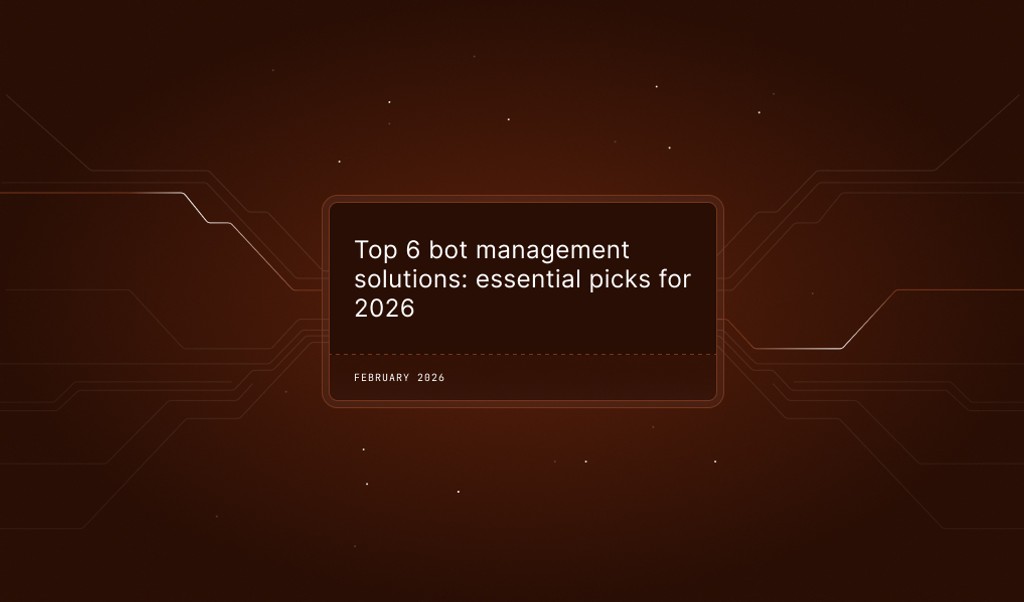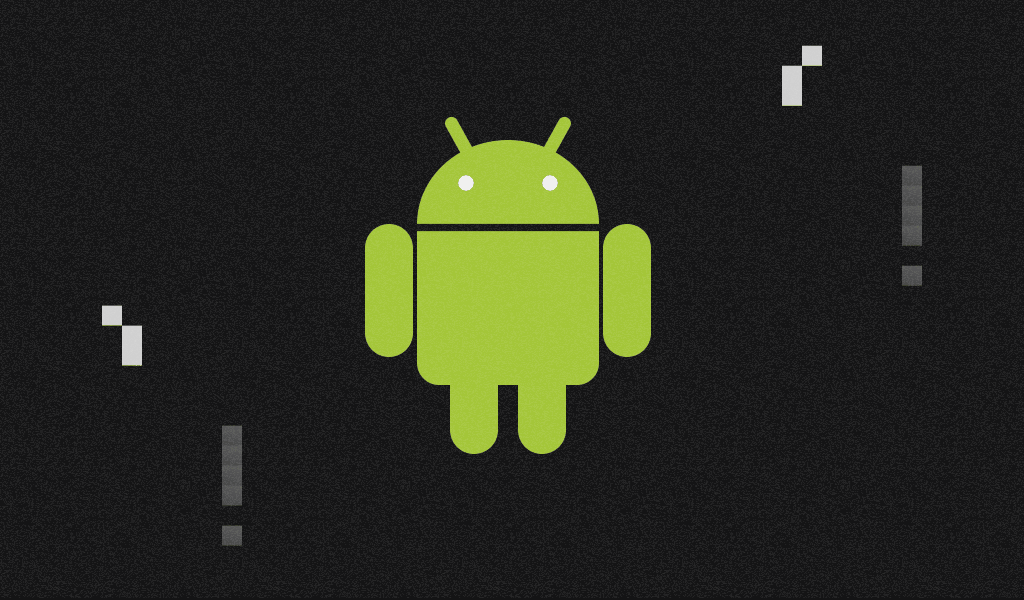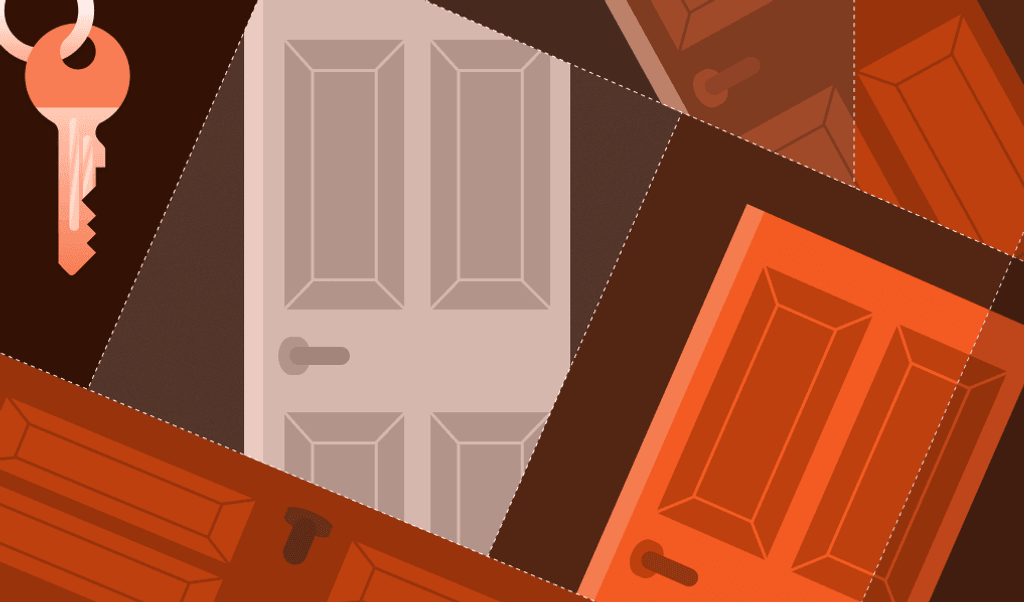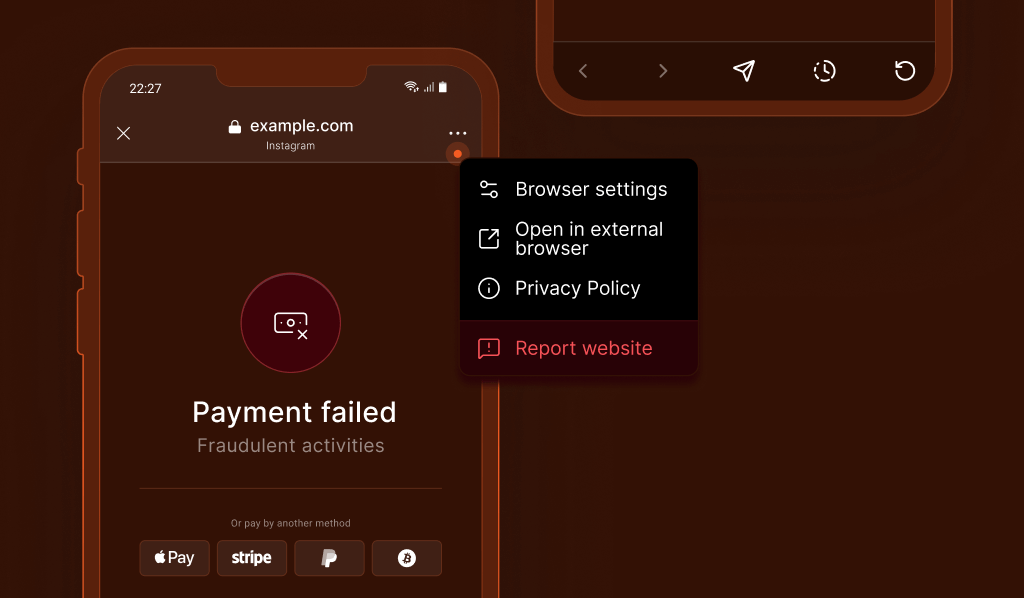
Summarize this article with
Webviews and Custom Chrome Tabs (CCTs) quietly power much of today’s mobile experience. Whether we’re talking about onboarding for fintechs, embedded offerwalls, or in-app checkouts for e-commerce, these embedded browsers let teams move quickly, launching features inside apps without the friction of full app releases. However, for the people building and securing these flows, embedded browsers bring a set of persistent challenges, especially around recognizing returning visitors, maintaining session continuity, and preventing fraud.
Why embedded browsers are everywhere
Embedded browsers are popular because they make it simple to launch new features, integrate with partners, and keep users within the app. For example, fintechs often use web-based onboarding to comply with strict partner security requirements. E‑commerce brands use them for seamless in‑app checkout, especially on social media platforms like Instagram, where high ad spend drives traffic directly into purchase flows without ever leaving the app.
By using embedded browsers, teams can move faster without waiting for full app releases or app store approvals. Partner integrations, promo campaigns, and new onboarding flows can go live instantly as web experiences while still feeling native inside the app. This approach also reduces user drop‑off by removing the need to switch apps or open a separate browser. Instead, every step, from ad click to checkout or account creation, happens in a single, contained flow. However, the convenience of these embedded browsers comes at a cost.
The hidden costs of embedded browsers
Each webview or CCT isolates its session, which means recognizing returning users, linking journeys across contexts, or persisting login state becomes a real challenge. Traditional methods like cookies or local storage don’t work across different webviews or browsers, and partner apps often enforce strict isolation. Therefore, while speedy, they quietly erode user experience, attribution, and fraud defenses.
Know Your Customer (KYC) onboarding is a prime example: users often start these flows inside a webview with no persistent session, so if they abandon midway, they’re forced to start over. Linking sessions across third‑party KYC vendors is nearly impossible with only cookies or local storage, and compliance checks like location spoofing prevention become difficult to enforce and create gaps that fraudsters quickly exploit.
Offerwalls, promo flows, and in‑app shopping run into the same problems. Moving between partner apps, embedded browsers, or regular mobile browsers sever the connection to the user’s identity. Shopping carts vanish, personalization disappears, and conversions become hard to attribute. Fraudsters can abuse promotions or return undetected by clearing cookies, switching webviews, or restarting sessions, while marketing and product teams are left with broken attribution and incomplete analytics.
Even rapid launches with microsites or mini‑products suffer. Spinning up a webview for speed can cause extra logins and create fragmented journeys, leading to early drop‑offs before users engage with new features.
Across industries, embedded browsers offer speed and flexibility but come with a hidden cost: lost sessions, unreliable data, higher fraud risk, and frustrated users. Solving these problems requires understanding how different embedded browser types handle sessions and security.
Types of embedded browsers
Embedded browsers come in many forms across iOS and Android, and each behaves differently when it comes to session persistence, security, and storage. This variety is what makes consistent visitor recognition so challenging.
iOS examples
- WKWebView: WKWebView is the modern standard for embedding web content on iOS. It runs in its own process with no cross-app persistence, which improves security, sandboxing, and crash isolation. It can also run in ephemeral mode, leaving no cookies, cache, or local storage behind.
- SFSafariViewController: While not technically a WebView, SFSafariViewController is often used in the same scenarios. It embeds Safari directly in your app but uses a separate cookie store so it doesn’t share cookies with the full browser.
- ASWebAuthenticationSession: Mostly used for OAuth and SSO. It can share cookies and authentication with the full Safari browser by default or can run as an ephemeral private session that does not share cookies.
Android examples
- System WebView: On modern Android devices, this is the standard component for rendering web content. It typically runs in its own renderer process with site isolation.
- Chrome Custom Tabs (CCTs): Similar in spirit to SFSafariViewController, CCTs let apps tap into Chrome directly. Custom Tabs open with minimal UI and share cookies and authentication with the full browser.
- Trusted Web Activity (TWAs): TWAs go further than CCTs, allowing full‑screen web experiences (like PWAs) while keeping Chrome’s security model and session persistence.
How Fingerprint handles visitor recognition in embedded browsers
Isolated webviews and ephemeral in‑app browsers make it notoriously hard to recognize returning users and enforce security. Fingerprint helps towards alleviating this issue by generating a stable visitor ID based on 100+ passive device and browser signals rather than relying solely on cookies or local storage. This enables you to reliably recognize returning visitors within the same embedded browser context, even after app reinstalls or storage wipes.
This also applies when multiple partner apps open your web app in the same embedded browser type, allowing the same visitor ID to persist across those apps. This allows you to identify returning visitors, link fragmented sessions, and maintain better continuity across certain embedded browsers where conventional recognition fails. For example, checkout platforms or e-commerce merchants can recognize returning visitors in an in-app browser for smoother checkout experiences to boost conversions.
In some cases, visitor IDs can even carry across environments, like Chrome Custom Tabs and mobile Chrome or SFSafariViewController and Safari, helping to reconnect users who switch between certain contexts. Additionally, storing visitor IDs alongside user data or using features like Linked ID can allow you to reconnect abandoned onboarding flows, restore shopping carts, and preserve personalization across the scattered journey typical of mobile webviews.
The result is smoother user experiences, more reliable attribution, and stronger fraud detection even in the most fragmented mobile environments, without adding extra friction for your customers.
Smart Signals: Real-time risk checks without extra friction
Recognizing users across fragmented webviews is only part of the challenge. Teams also need to detect risky conditions and malicious environments without slowing down legitimate users.
Fingerprint extends beyond identification by providing a suite of 20+ Smart Signals that surface risk in real time. These signals run directly in native mobile apps, mobile browsers, and embedded webviews.
Examples of our Smart Signals include:
- Emulator Detection: Flags when a device is running in a virtualized environment, often used for mass account creation.
- Location Spoofing Detection: Identifies GPS manipulation or VPN masking to help keep KYC flows compliant.
- Jailbreak / Root Detection: Spots potentially compromised devices and risky conditions.
- Browser Tampering Detection: Indicates attempts to manipulate the output of certain signals collected from the browser.
With these insights, teams can block high-risk activity or apply step‑up verification only when needed, keeping onboarding, in‑app promotions, and purchases smooth for trusted users.
Unlocking seamless, secure mobile flows with Fingerprint
With Fingerprint, you can recognize visitors, restore sessions, and enforce risk policies across webviews, CCTs, and browsers — all with simple APIs and SDKs. There’s no need for heavy or complex integrations or broken user journeys. Mobile device intelligence puts you back in control, making it possible to personalize experiences and prevent fraud with confidence.
If you’re looking to unify user journeys and strengthen security without heavy lifting, you can start a free trial or explore our quick-start guide.
Ready to solve your biggest fraud challenges?
Install our JS agent on your website to uniquely identify the browsers that visit it.
FAQ
Webviews and CCTs run in isolated sandboxes, which means cookies, local storage, and session data often aren’t shared between instances or with the system browser. This leads to broken sessions, repeated logins, and fragmented user journeys.
Fragmented sessions make it harder to recognize users, enforce risk policies, or attribute conversions accurately. Fraudsters can exploit this by clearing cookies, switching webviews, or using device spoofing, resulting in missed fraud signals and lost marketing data.
Using a device intelligence platform like Fingerprint allows apps to generate persistent visitor IDs, link fragmented sessions, restore shopping carts, and detect risky conditions like emulators or location spoofing without requiring heavy app changes.