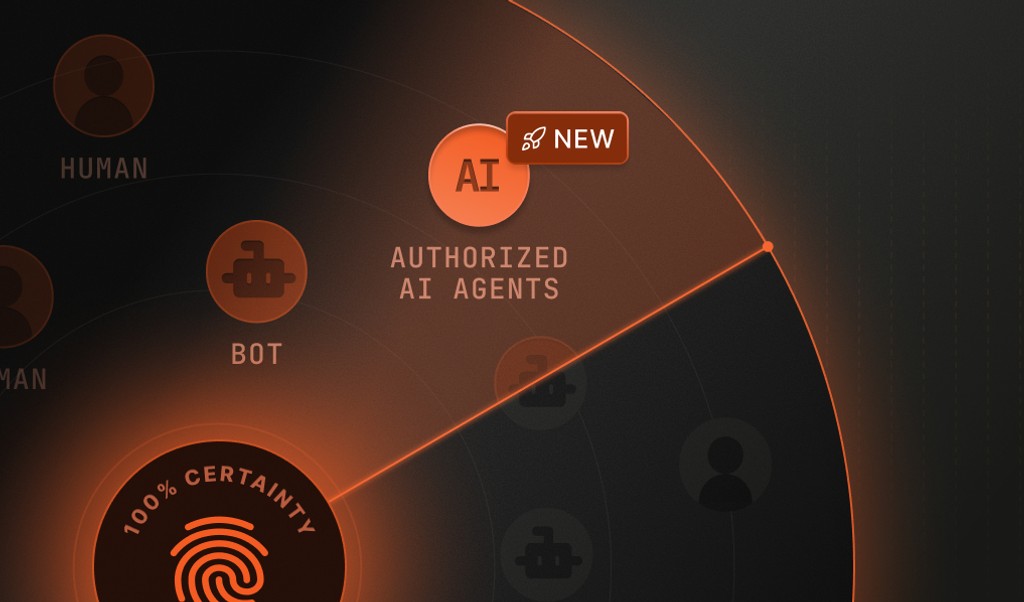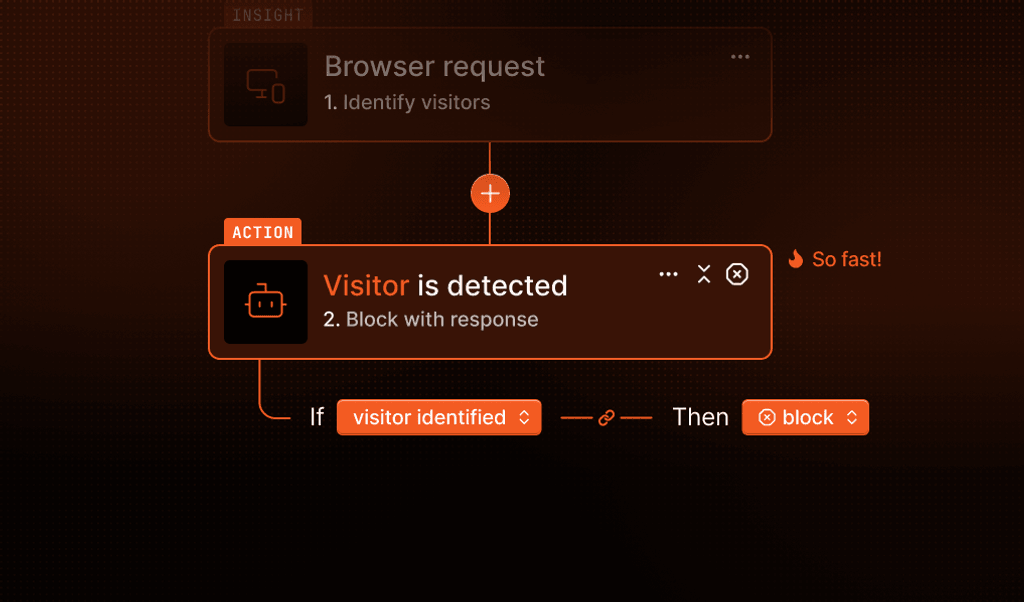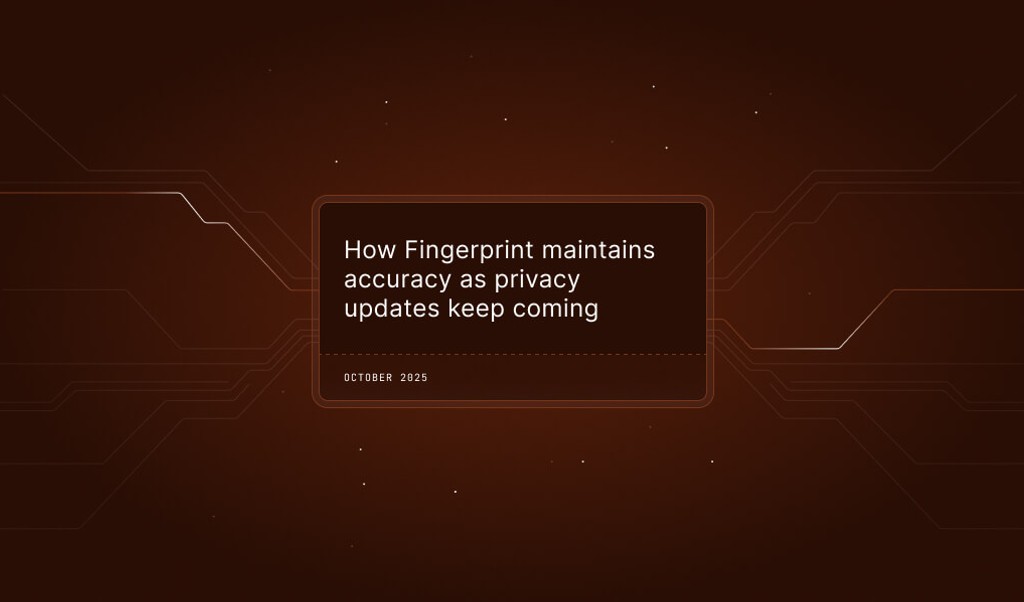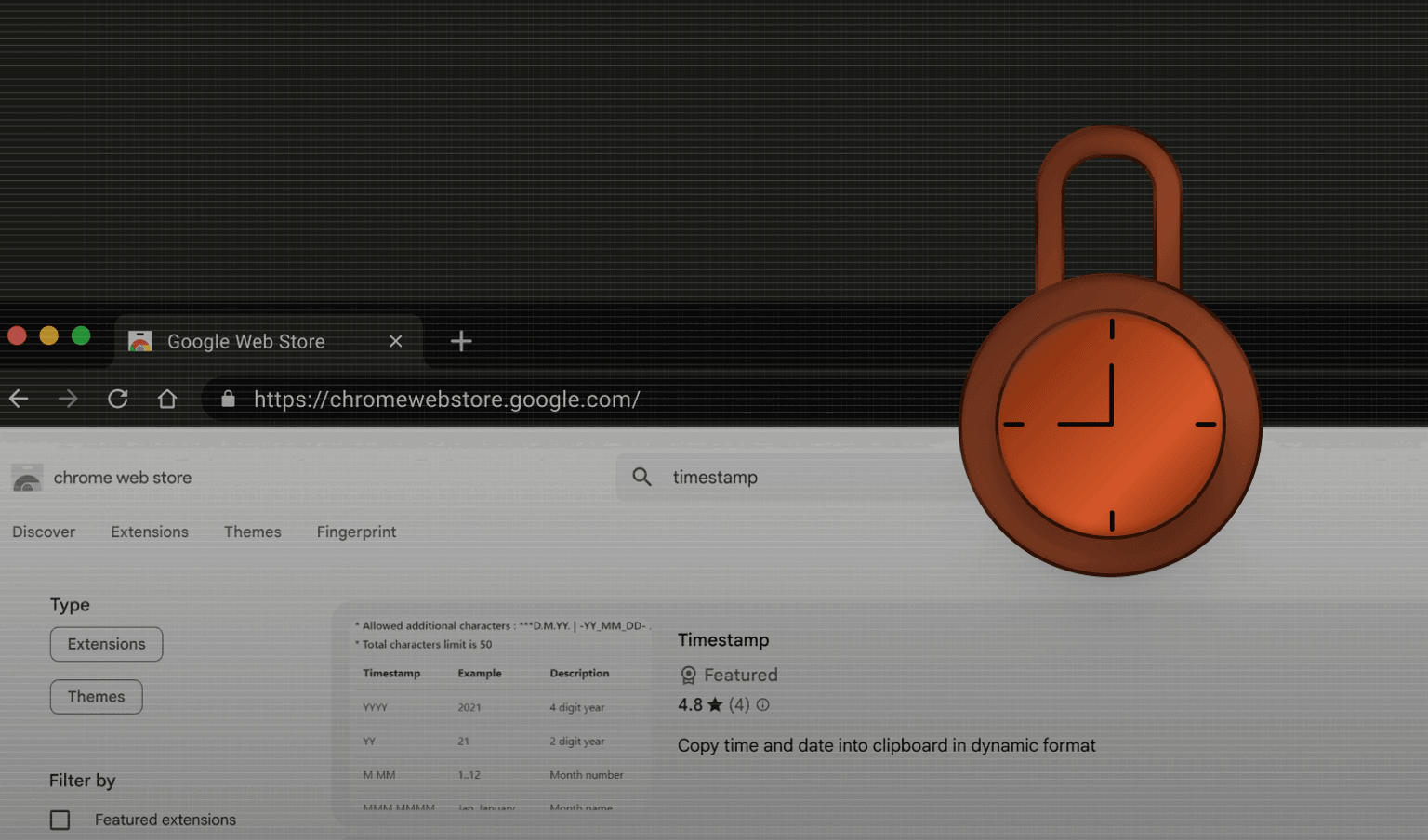Summarize this article with
As fraudsters get more advanced in their tactics and automated attacks become more devastating and hard to detect, device fingerprinting is one of several fraud prevention measures that can weed out bots and link suspicious behavior back to the devices responsible. It’s especially critical for organizations processing high-value transactions or operating in high-risk environments.
In this guide, we’ll outline what device fingerprinting is, how it works, and real ways companies across industries use it to prevent fraud.
If you’re looking to strengthen your defenses while improving user experience, now is the perfect time to start a free trial or contact our sales team to learn how Fingerprint can protect your business
What is device fingerprinting?
Device fingerprinting is a method for identifying a device based on its unique combination of software and hardware attributes. It’s a reliable way to recognize a device when it returns to your site or app, even if the user has switched browsers or used a VPN.
Each time a user connects to a website or app, their device transmits a long list of details, including hardware configurations, screen resolution, and more. In isolation, these data points don’t mean much. Millions of users have the same operating system or font types installed, for example. But taken together, these details represent a configuration as unique as a snowflake. Websites or apps can use this information to generate a unique device identifier.
Device fingerprinting isn’t a replacement for your other fraud prevention tools, but an additional layer of insight you can use to improve them. By being able to identify and recognize devices, you can fight fraud and improve security.
How does device fingerprinting work?
Device fingerprinting works by collecting and combining dozens of signals from a user’s device to generate a unique identifier.
Crucially, device fingerprinting happens behind the scenes. Unlike a CAPTCHA, an email verification flow, or multi-factor authentication, it doesn’t interrupt the customer experience or prompt any input from the user.
A small piece of code runs in the background to collect information about the user’s environment. This includes both hardware and software characteristics.
Here are some of the most common signals used to build a unique identifier:
- Device hardware: model, manufacturer, CPU/GPU model
- Operating system: version, platform type (Windows, macOS, Android, etc.)
- Display settings: screen resolution, color depth, refresh rate
- Installed components: fonts, apps, plugins, extensions, media codecs
- Network info: IP address, SIM data, connection type, VPN or proxy use
- Time and location: local time, time zone, geolocation (if available)
- Device features: battery level, touch support, sensor calibrations
- Behavioral data: typing speed, scroll patterns, touch pressure, mouse movements (in some advanced implementations)
These signals get turned into a hash, or a string of characters, that acts like a “fingerprint” for that specific device. Because the underlying attributes don’t change often, the unique ID persists for much longer than cookies or IP addresses. The result is an effective method for identifying returning visitors, flagging risky behavior, and recognizing suspicious accounts.
You’ll notice that none of the information collected includes personal data, like the device user’s name, email address, phone number, etc. Device fingerprinting focuses on identifying the device, not the user of the device.
What can device fingerprinting be used for?
Device fingerprinting is one of the most effective ways to identify suspicious users or behaviors. Like multi-factor authentication, it can be used as an additional data point to verify users and can be used to block suspicious behavior by fraudsters or bots. A key difference, though, is that it doesn’t interrupt the user experience at all and, unlike CAPTCHAs, which cause frustration and are passable by bots anyway.
There are many ways organizations can use device fingerprinting to secure their apps, websites, and products against fraud. Below are a few use cases.
Account takeover (ATO) prevention
Account takeover fraud is when a fraudster gets access to someone else’s account without permission. Oftentimes, ATOs aren’t even discovered until the account owner notices something suspicious. For instance, you may have had the unfortunate experience of logging into a streaming service only to find that an unknown device is already watching.
ATO can be disastrous for businesses. There are many documented examples (and likely plenty more that weren’t made public!) of large sums drained or user info stolen through techniques like phishing and brute force attacks.
When credentials are already compromised, identifying the attacker’s device is often the only way of knowing that the user isn’t who they claim to be. Device fingerprinting helps you identify when a login attempt comes from an unfamiliar or high-risk device, signaling that additional verification should be gained before giving access. It can also provide an additional line of defense against advanced fraud techniques like intercepting the SMS containing a one-time password. By being able to flag emulators, anonymizing tools, or spoofed environments, teams can trigger step-up authentication or shut down takeover attempts before the fraudster breaks in.
Multi-accounting detection
Another type of account fraud involves users gaming your platform — whether for referral bonuses, platform incentives, or an unfair advantage — by creating multiple fake accounts. Fraudsters can then claim bonuses, incentives, or referrals, and repeat the process without getting caught. Device fingerprinting allows you to link these seemingly unrelated accounts back to a single device, even when different emails or usernames are used, and block the abusive behavior.
Payment fraud detection
Many payment fraud schemes rely on identity spoofing or stolen payment credentials. Device fingerprinting adds an extra layer to your fraud prevention stack by detecting suspicious behavior, like automation or device emulation, and recognizing the devices behind transactions. If the unique device ID doesn’t align with what is expected from the user or matches known fraud profiles, the system can flag the transaction in real time.
It also helps merchants fight fraudulent chargebacks through programs like Visa Compelling Evidence 3.0 and Mastercard First Party Trust, by linking disputed transactions to previously trusted purchases using device-based evidence.
Suspicion detection
Device fingerprinting can also identify potentially suspicious behavior that may indicate a fraudster is using your app. It can identify characteristics that deviate from the norm and tie this unusual behavior back to a single device. This is especially useful for investigating fraud rings, understanding how suspicious actors move through your app, or uncovering behaviors that are outside the norm.
Device intelligence enrichment for risk scoring
Device fingerprinting data can be combined with location, network, and behavioral signals to form a more complete risk score. This data can be fed into rule-based systems or machine learning models to improve decision accuracy when determining whether a transaction is fraudulent, a login should be blocked, or an account is being accessed by a bot.
Persistent device identification
Device fingerprinting creates a stable identifier based on hardware and software characteristics, allowing you to recognize returning devices even across sessions or browsers. Unlike IP addresses or user agents, which are easy to change or spoof, device fingerprints often remain consistent for months or even years, making them effective identifiers for long-term fraud detection and personalization. Many ad tech companies use fingerprinting to build profiles of users that track their activity across the internet, but this comes with major privacy concerns.
Device fingerprinting vs. browser fingerprinting
It’s easy to confuse device fingerprinting with browser fingerprinting, given they’re both methods for identifying users online. However, there are crucial differences in the way each of these techniques works, as well as the kinds of signals they rely on.
Browser fingerprinting
Browser fingerprinting is a subset of device fingerprinting that focuses specifically on identifying browsers. It often looks at attributes like installed extensions, canvas rendering, and screen size. Similarly to device fingerprinting, browser fingerprinting doesn’t depend on user storage, and it’s more difficult to bypass than traditional methods like IP addresses and cookies. That said, it is limited to the browser and can only give limited insight into the device itself. It also cannot link a user across multiple browsers on the same device.
Device fingerprinting
Device fingerprinting is similar to browser fingerprinting and shares many of the same techniques, but it’s designed to consistently identify devices across different browsers and even outside the browser, such as in mobile apps. The consistency of device fingerprinting can vary depending on the type of device, since it relies on the availability and accessibility of strong device-level identifiers.
Implementation considerations for risk & fraud teams
If you're exploring device fingerprinting for security or fraud use cases, here are a few considerations to keep in mind:
- Accuracy vs. persistence: Devices change over time (OS updates, hardware upgrades). Effective fingerprinting solutions handle drift and build persistent device profiles, even across changes.
- False positives: Look for platforms that have high accuracy and continuously train their models on new data to avoid flagging legitimate users as suspicious.
- Ease of integration: Some device fingerprinting solutions offer JavaScript and mobile SDKs, real-time APIs, and dashboards for fraud ops teams, and can be integrated in days or weeks instead of months. Prioritize solutions that plug into your front end, auth solutions, payments, or risk stack with minimal overhead.
- Compliance and consent: Fingerprinting may be subject to GDPR and CCPA regulations. For fraud prevention, companies can typically claim legitimate interest, but it’s important to update your privacy policy and avoid using fingerprinting for marketing or personalization without consent.
Device fingerprinting with Fingerprint
Device fingerprinting is a low-friction, reliable technique to identify users in a way that persists across sessions even if users change device settings or use a VPN. It can help prevent many kinds of malicious activity, from payment fraud to multi-accounting fraud.
Fingerprint is a device intelligence platform that specializes in browser and mobile device identification. When users visit your site or app, we analyze over 100 data points to provide you with highly accurate visitor identifiers that persist over months and sometimes even years. Our visitor ID is easily integrated into your platform with simple APIs and developer-friendly SDKs.
Additionally, we also give you actionable insights into your users’ behavior. With our Smart Signals you can detect mobile devices that have been jailbroken, are cloning apps, have been factory reset recently, and more.
Ready to harness device fingerprinting for fraud prevention?
Install our JS agent on your website to uniquely identify the browsers that visit it.
FAQ
Device fingerprinting is primarily used for fraud detection and security, which typically does not require user consent under most privacy laws. However, whether consent is necessary depends on how and where the technology is implemented. We recommend consulting with your legal team to ensure your use of device fingerprinting aligns with applicable privacy and compliance requirements.