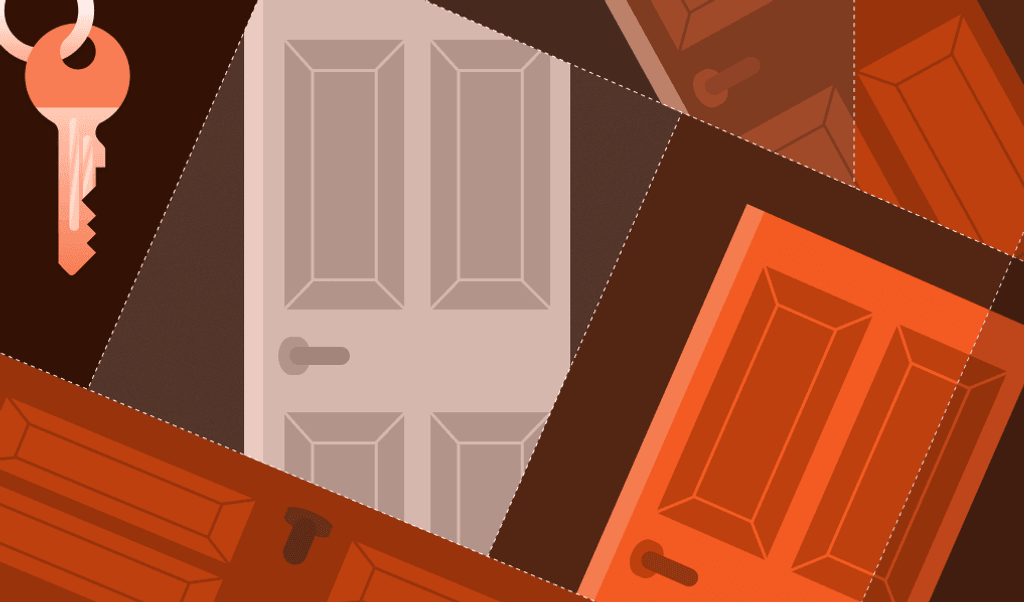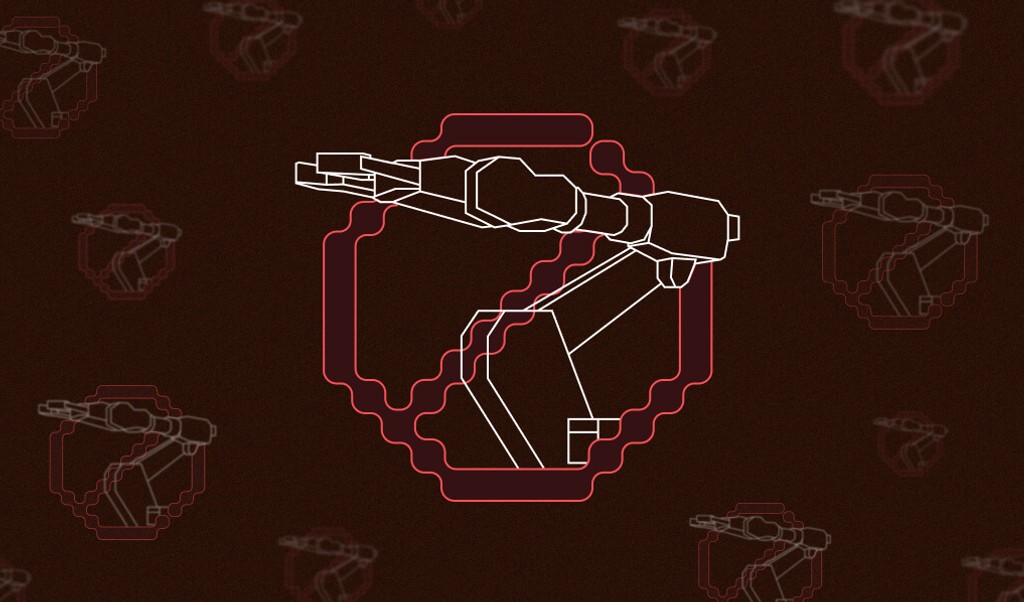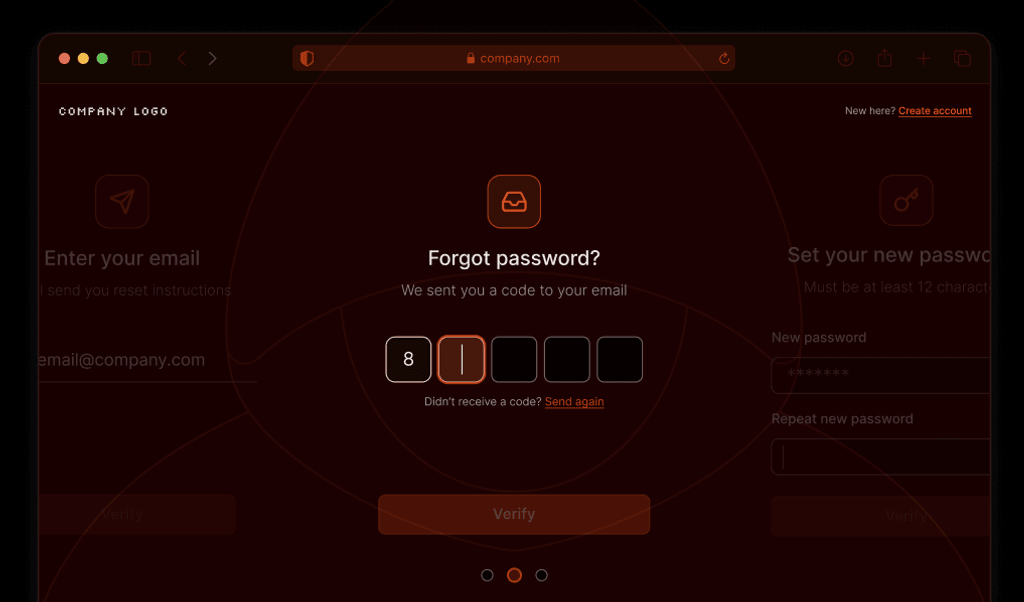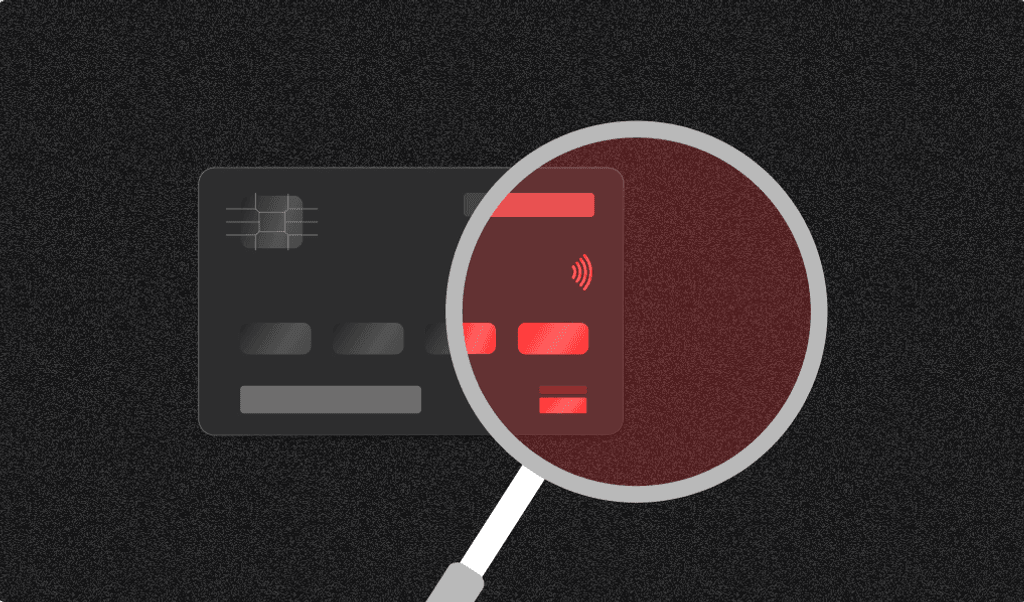Summarize this article with
Passwords have long been the backbone of online security, but relying solely on them is no longer enough. As fraudsters grow more sophisticated with new attack techniques, your approach to securing logins also needs to evolve.
Today, it’s not just about setting strong passwords or rotating them often; it’s about layering multiple levels of protection that go beyond the basics. At the same time, adding these additional layers can impede the user experience. Therefore, businesses must boost their login defenses without adding extra hassle for legitimate users. In this post, we’ll take a look at some of the techniques you can implement to create a login experience that feels seamless yet offers more protection than ever before.
The evolution of login security
Account security began with something simple — passwords. In the early days of the internet, a unique password was enough to protect an account from unauthorized access. People weren’t yet bombarded with phishing attempts or data breaches, and cybercrime hadn’t evolved into the sophisticated industry it is today.
As the internet grew, so did the threats. Brute-force attacks emerged, where attackers would try thousands of username and password combinations until they found the right one. Phishing emails became common, tricking people into giving away their login details. Then came more advanced tactics like credential stuffing, where hackers use databases of leaked usernames and passwords to break into accounts on other sites.
With the rise of these threats, relying on passwords alone has become risky. To counter this, security practices had to evolve to include more forms of user verification. By combining what you know (like a password) with what you have (such as a phone for a one-time passcode) or who you are (like a biometric fingerprint), security becomes much stronger. What started as a simple password barrier is now a complex, layered system designed to protect accounts from every angle.
Login security matters more than ever
Data breaches are more common than ever and can have devastating consequences. When passwords are compromised, it often leads to account takeovers, where fraudsters gain access to personal or business accounts, steal sensitive data, or make fraudulent transactions. The impact of these incidents is severe — not just for the individuals affected but also for businesses.
When an account is compromised, it can shatter user trust. Customers expect their personal information to be protected, and when that trust is broken, it’s hard to win back. Seventy-five percent of consumers say a single security breach would leave them unwilling to continue using a service. The damage to a company’s reputation can be just as damaging as the breach itself.
Beyond trust, poor login security can have serious financial repercussions. Recovering from a breach involves not only the costs of patching the security hole but also managing the legal and financial fallout, which can include fines, lawsuits, and compensation for affected users. For example, genetic testing company 23andMe will be paying out $30 million to the over six million individuals impacted by a credential stuffing data breach in October 2023. For businesses, keeping logins secure isn’t just about protecting users; it’s also about protecting your brand, maintaining customer loyalty, and avoiding costly damage.
Enhancing login security
So, what are the ways that businesses can protect user accounts and login security beyond passwords? Let’s look at some additional layers you can add to your authentication process.
Multi-factor authentication (MFA)
One of the most straightforward methods of improving login security is to request more proof of identification. This can be something like sending a one-time passcode, using a passkey, biometric data like a fingerprint, or an authenticator app. Even if passwords are compromised, attackers would still need access to the additional factors to break in.
CAPTCHA challenges
CAPTCHA tools help differentiate between legitimate human users and bots by providing challenges that only humans should be able to beat. By introducing humanity challenges at key points during the login process, businesses can block automated attempts to access accounts, particularly during brute-force or credential stuffing attacks. Unfortunately, nowadays bots can easily overcome these CAPTCHA challenges and they add frustration to human users.
Limited login attempts
Another way to guard against brute-force attacks is by limiting the number of failed login attempts allowed. By locking or delaying further attempts after a set number of failures, attackers are prevented from guessing credentials through automated tools. This simple step can significantly reduce the likelihood of a successful attack.
Device analysis
Analyzing unique attributes of the device or browser used to log in, like the operating system, screen size, or installed plugins, can help identify when something seems off. If a user suddenly logs in from an unfamiliar device or location, security measures can be triggered to prevent unauthorized access. The same is true if the user’s device displays suspicious attributes like browser tampering, VPN use, or is a bot.
Balancing security and user experience with Fingerprint
Using these security techniques can help protect accounts, but some can also make the login process more frustrating. This extra friction can hurt how customers view your business or even cause financial losses if transactions are abandoned, such as abandoned carts in e-commerce. In fact, around 22% of online shoppers leave their carts because the checkout process takes too long or is too complicated.
A great way to improve login security without making things harder for your users is by integrating Fingerprint’s device intelligence. Fingerprint analyzes over 100 browser and device signals to generate unique visitor identifiers that can recognize returning users to your website or mobile app. Once installed on your login page, it silently operates in the background, identifying and recognizing visitors even if they use incognito mode, clear cookies, update browsers, or access your site with a VPN.
With Fingerprint’s highly accurate visitor identifiers, you can recognize trusted devices and only prompt for MFA when an unrecognized or suspicious device tries to log in. This approach reduces the friction for legitimate users, creating a seamless experience while still maintaining strong security for new or suspicious logins. With this visitor ID, you can also enforce rate limits more effectively, even when fraudsters try to avoid detection by using VPNs or tampering with their browsers.
Fingerprint also provides Smart Signals to spot suspicious visitor behavior. Instead of making users deal with complex CAPTCHAs or other humanity verification tools, Fingerprint can automatically detect both good and bad bots, allowing you to protect your logins from automated attacks. Smart Signals can also tell if someone is using a VPN to hide their location, running on a virtual machine, or is on known IP blocklists. This helps you identify risky visitors without bothering legitimate users.
A smarter approach to login security
As online threats become more advanced, passwords alone aren’t enough to protect accounts. To improve login security, it’s important to use a combination of methods like multi-factor authentication, bot detection, and rate limiting. But security doesn’t need to make things harder for your users.
With solutions like Fingerprint’s device intelligence and Smart Signals, you can incorporate these additional layers in a way that keeps logins smooth and easy for trusted users. By finding the right balance between strong security and a smooth experience, you can keep accounts safe and maintain user trust.
If you want to learn more about how Fingerprint can strengthen your login security? Check out our tutorials on how to stop brute-force attacks and credential stuffing attacks.
FAQ
Incorporate techniques like multi-factor authentication (MFA) and bot detection, limit login attempts, and analyze devices for suspicious behavior and better detection of suspicious activity.
Fingerprint’s Smart Signals can detect bots automatically, reducing the need for intrusive CAPTCHAs and humanity verification tools.