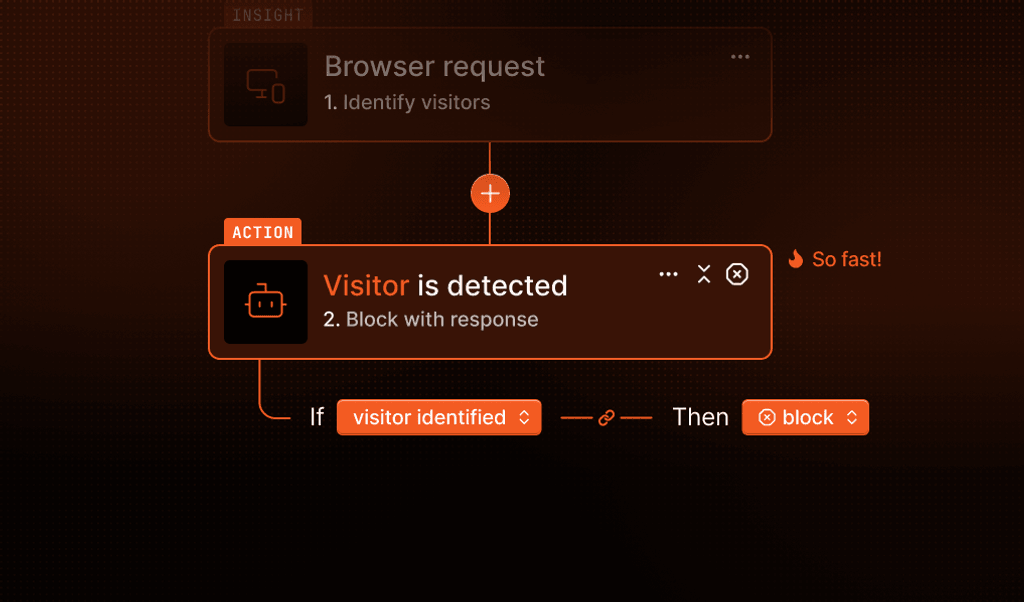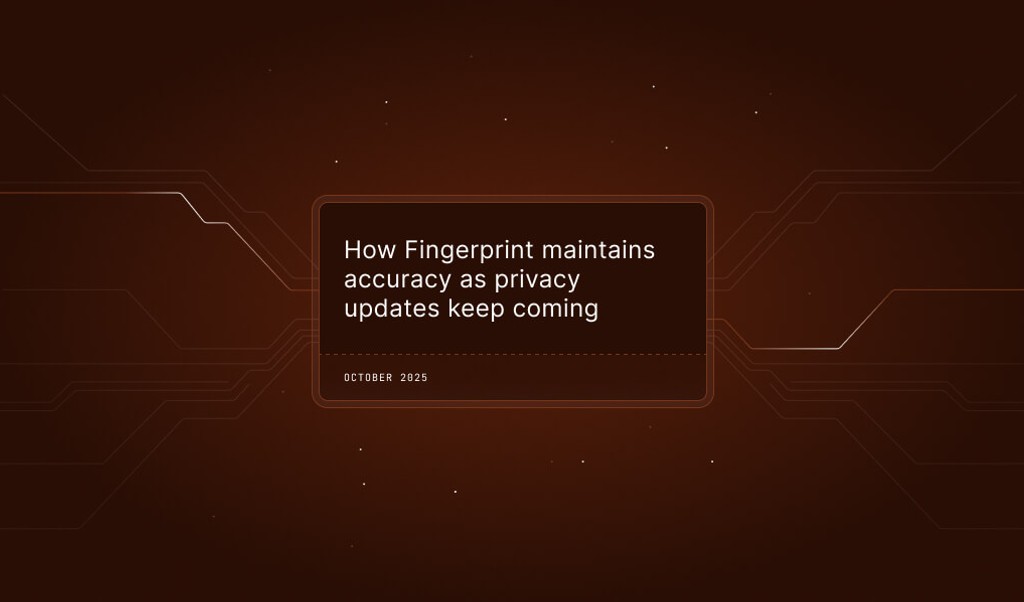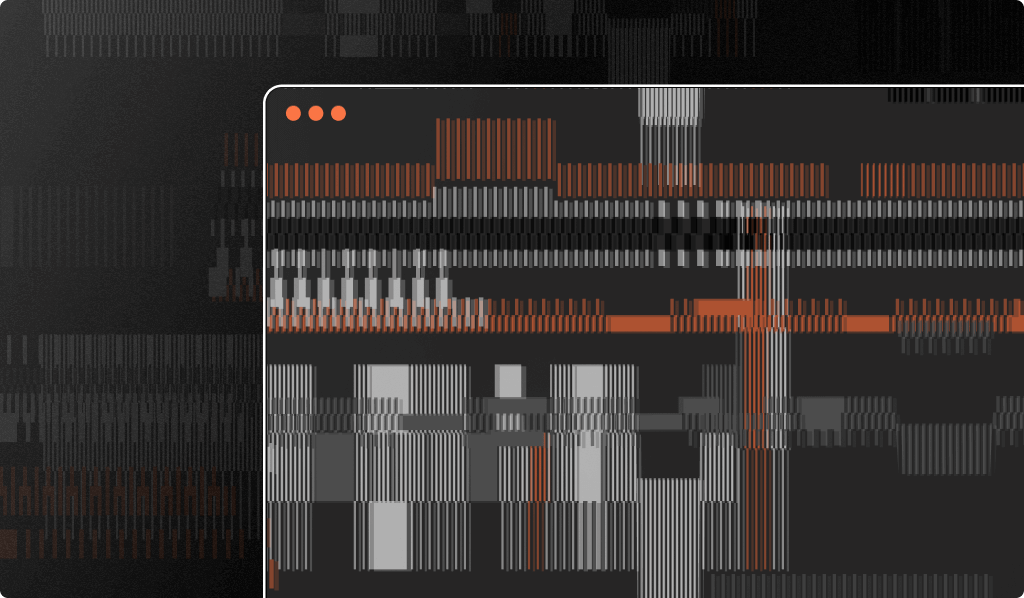
Summarize this article with
Key Takeaways
Browser spoofing hides or alters device attributes to bypass fraud and bot detection systems.Attackers commonly spoof user agents, screen dimensions, timezones, and installed plugins.Advanced fingerprinting detects spoofing by identifying inconsistencies between claimed and observed behavior.
Browser signals and details are key to identifying users online and preventing fraud. This data includes information like user agent strings, JavaScript settings, and screen resolution, which help distinguish one browser from another. However, some users intentionally change these signals, using methods like user agent spoofing to hide their identity. While some users may do this for enhanced privacy, this same tactic can also aid bad actors in evading detection, posing a challenge to maintaining online security.
In this post, we'll look at browser signals, how users manipulate them, and why that matters for security. We'll also touch on how detecting these user-made changes can improve risk assessments, helping to keep online environments safer.
If you’re looking to strengthen your fraud defenses, now is the perfect time to start a free trial or contact our sales team to see how Fingerprint delivers accurate, multi-signal device intelligence your business can rely on.
What is browser spoofing?
Browser spoofing involves intentionally changing the user agent string or other identifiable information to disguise the browser's identity. This is usually done to get around website restrictions, improve privacy, or test how websites behave with different browsers during web development. It's a specific and intentional action to misrepresent the browser's identity.
What is browser tampering?
Browser tampering is a broader concept that includes any intentional changes to browser settings, configurations, or extensions to change its functionality or behavior. While this can include spoofing (as a subset), it also encompasses a wider range of actions like blocking certain APIs, changing IPs using VPNs, or customizing the browser in ways that could alter how web content is displayed or function.
Websites use a variety of signals and data that the browser sends to identify the browser. Browsers are usually recognized by combining signals like user agent strings, JavaScript capabilities, screen resolution, language preferences, installed fonts, and more.
These signals can be altered by users or the browser itself to disguise a browser's identity, whether for privacy concerns or to circumvent digital barriers.
How is a browser tampered with or spoofed?
Users typically focus on modifying attributes that reveal the most about their browser or location. Each of these attributes plays a significant role in the digital fingerprint of a browser. Commonly tampered-with signals include:
- User Agent String: The user agent tells websites about the device type and browser used. Tampering with the user agent string can make a browser appear as a different model, version, or device altogether.
- JavaScript Capabilities: JavaScript provides websites with detailed information about a browser's capabilities, such as whether certain APIs are supported. Altering these signals can hide the browser's true capabilities or mimic another browser.
- Screen Resolution: The screen resolution can suggest the type of device used, whether a mobile phone, tablet, or desktop. Modifying this data can mislead websites about the device category.
- Language Preferences: Language settings can indicate a user's geographical location or cultural region. Changing this information can help users access region-specific content or avoid website localization efforts.
- Time Zone: Similar to language preferences, the time zone reported by a browser can reveal a user's geographical location. Adjusting the time zone can be another method to access geo-restricted content.
- Installed Fonts: Browser fingerprinting techniques also use the list of installed fonts, which can be unique to a device. Altering this list can help obscure the type of browser.
- Canvas API: Some sophisticated users or tools manipulate the Canvas API, which websites use to draw graphics and text. This manipulation can prevent sites from generating a unique fingerprint based on how the browser renders these elements.
- WebRTC Settings: WebRTC allows for real-time communication but can also reveal the user's IP address, even when using a VPN or proxy. Disabling or manipulating WebRTC settings can enhance privacy by hiding the user's IP address.
Ready to solve your biggest fraud challenges?
Install our JS agent on your website to uniquely identify the browsers that visit it.
Common browser tampering methods
Users and browser developers use various methods to modify different aspects of the browser's digital fingerprint. These methods range from simple configuration changes to specialized tools designed to automate and disguise these modifications. Some of the most common methods used include:
- Browser Extensions and Add-ons: These tools can change browser attributes like the user agent string and language preferences or block scripts websites use to gather information like canvas fingerprints.
- Developer Tools: Built-in browser developer tools allow users to change their browser settings, such as device type, user agent, and screen resolution, on the fly. These tools are often used for testing websites but can also be used to spoof a browser's identity.
- VPN and Proxy Services: Some VPN and proxy services offer features that change browser signals, such as time zone and language settings, to match the VPN server's location.
- Automation Tools: Tools like Puppeteer or Selenium can programmatically control browsers to simulate different devices or browsers, including altering browser signals.
- Privacy-Focused Browser Settings: Browsers designed with privacy as a priority usually offer built-in features to limit the amount of information shared with websites.
- Tampering Software: Users can install software designed to modify various browser attributes systematically. These tools can offer a comprehensive approach to tampering, targeting multiple signals at once to ensure consistency across the tampered attributes.
Implications of browser tampering
When users change their browser attributes, identifying them is more challenging, making detecting fraudulent activities and repeating bad actors difficult.
However, simply the presence of tampering can be a helpful signal when looking for signs of suspicious activity. Companies that watch for fraud look for unusual actions, and unexpected browser attributes could indicate that a user is trying to hide illicit activity.
While browser tampering on its own is not a definitive indication of malicious intent, it can serve as a useful data point. When combined with other indicators of suspicious behavior, like strange transaction patterns, companies can develop fraud systems that are more sensitive and discerning when evaluating risk.
How do you detect a spoofed or tampered browser?
Detecting browser tampering relies on analysis of inconsistencies in the data browsers provide. This analysis typically involves comparing the browser data received to the patterns normal behavior would show. For example, if the user agent string does not match the browser's JavaScript capabilities, it may suggest tampering.
Another way to detect tampering is to use statistical modeling to determine the likeliness of a browser's typical configuration. Businesses can identify standard ranges for browser attributes by looking at large volumes of data. Any browsers falling outside these average values may be due to unusual configurations or changes that warrant further review.
Companies can also use machine learning algorithms to learn from historical data to determine which combinations of browser attributes are likely to be genuine versus tampered with. Over time, the models can improve at identifying attempts to disguise browser identity.
A more obvious but less likely method of noticing tampering involves noticing changes in the browser while the user interacts with a website. Sudden alterations in the information the browser provides give a strong signal of tampering attempts as they happen.
Browser tampering detection software
Detecting browser tampering can be challenging for businesses because of the various techniques used to modify browsers. Defining "normal" behavior requires substantial historical visitor data that many companies do not possess, and browser technology is constantly changing.
Specialized services can simplify browser tampering detection for businesses. Fingerprint is a device intelligence platform that provides highly accurate visitor identifiers and Smart Signals for detecting potentially suspicious behaviors like browser tampering, VPN use, or bot traffic.
Fingerprint visitor data is accessible via API and integrates easily with fraud detection systems. With over a dozen browser and mobile signals, companies can enhance their existing risk models or use Fingerprint's Suspect Score to get started with risk assessments quickly.
Fingerprint provides an accurate and robust solution based on continuous research and broad analysis of browser attributes. By leveraging these tools, companies can focus resources on core business objectives rather than complex signal detection engineering.
Conclusion
Accurately identifying and evaluating risks in online interactions is essential for maintaining security and trust. Browser tampering, which can hide details about a user's digital footprint, poses a unique challenge. However, solutions like Fingerprint can assist businesses in detecting and mitigating these activities.
Fingerprint provides precise visitor identification and device signals that can identify various suspicious behaviors. By integrating Fingerprint's identification and detection capabilities, companies can enhance their risk assessment models and create better user experiences.
Ready to solve your biggest fraud challenges?
Install our JS agent on your website to uniquely identify the browsers that visit it.
FAQ
Browser spoofing or tampering involves intentionally altering browser attributes to disguise a browser or device's characteristics. Users may do this for legitimate privacy concerns or to access restricted content, but bad actors can also use it to evade detection of fraudulent activities.
You can detect browser tampering by looking for unusual patterns such as mismatched user agent strings or inconsistent screen resolutions. You can also use machine learning analysis to make comparisons or integrate specialized detection services to recognize tampering methods.
An example of browser tampering is altering the user agent string to mimic a different browser or device. This user agent spoofing can make a desktop browser appear like a mobile browser, for example.