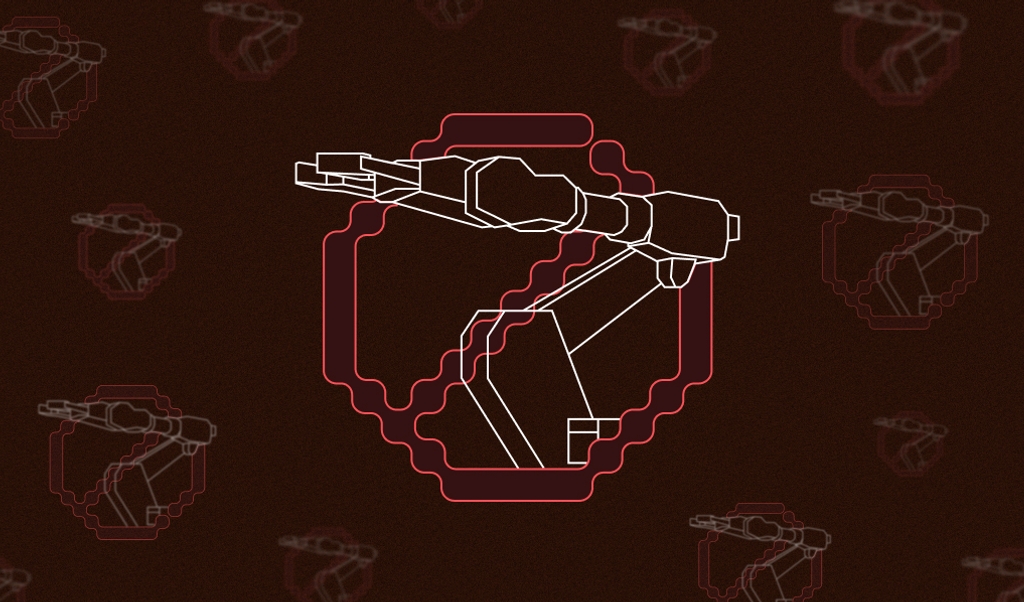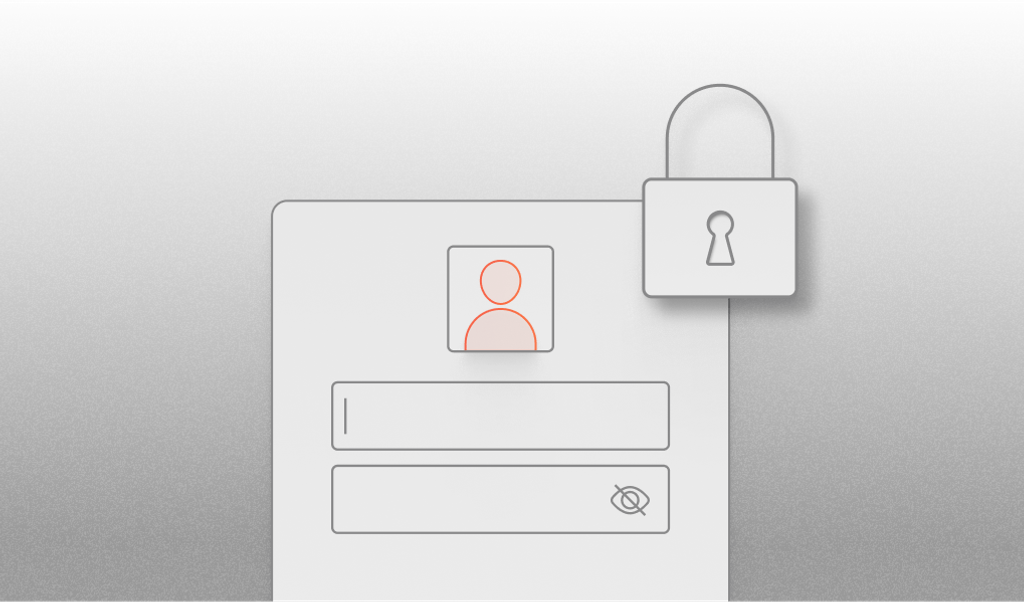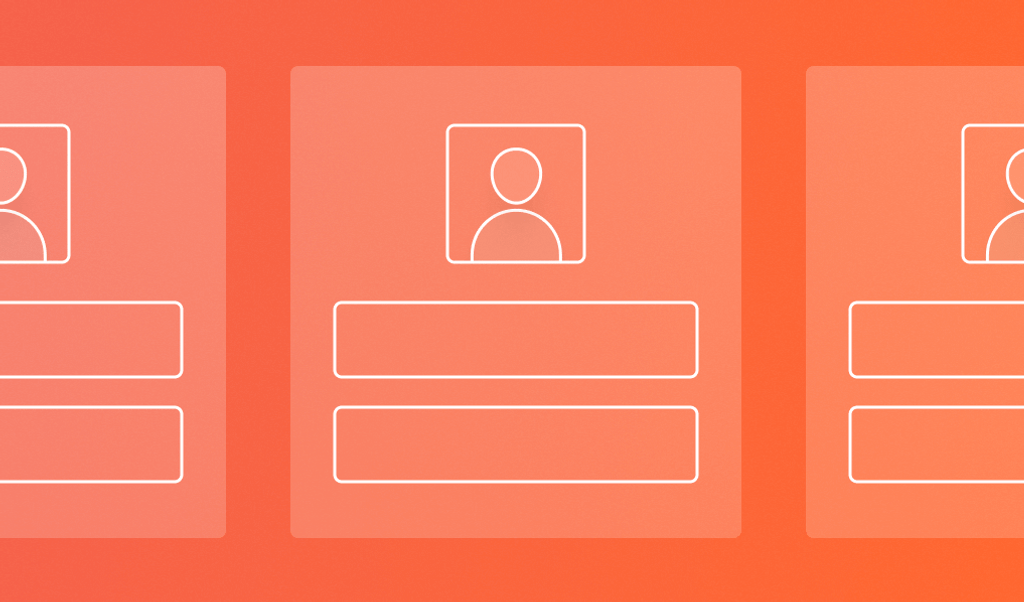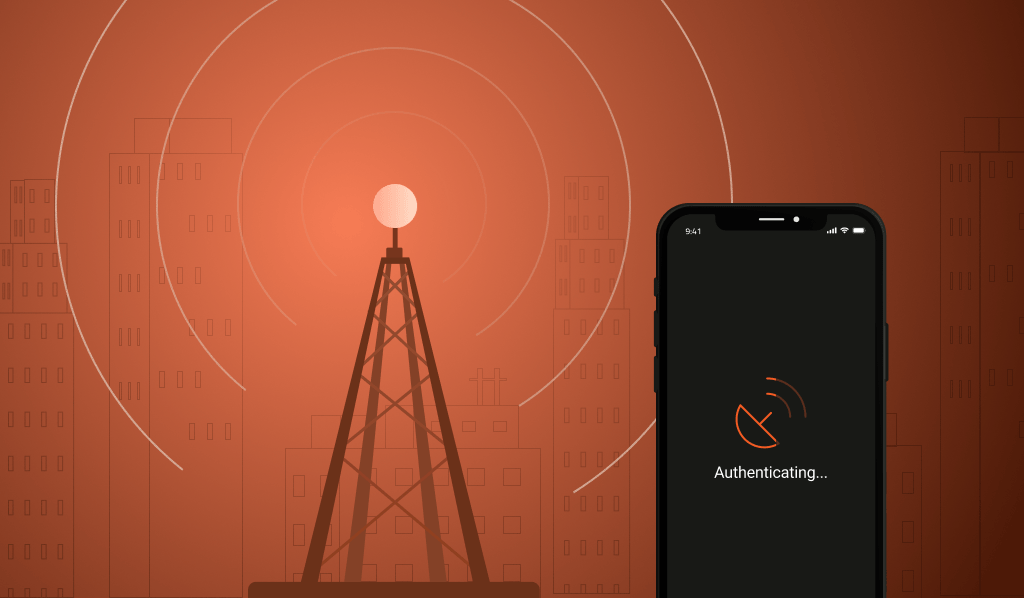
Summarize this article with
Fraud prevention is a relentless chess match. Every time you block one tactic, fraudsters invent another. The challenge? Finding authentication methods that frustrate bad actors without driving your real users up the wall. Silent Network Authentication (SNA) promises invisible mobile user verification, but how does it compare to device intelligence solutions like Fingerprint? Let’s break down how SNA works, where it shines (and stumbles), and why device intelligence might be the smarter move for your fraud strategy.
What is Silent Network Authentication?
Silent Network Authentication is a method of verifying a user’s identity using mobile network data, all in the background. There are no prompts, SMS codes, or “prove you’re not a robot” challenges. When a user logs in or performs a sensitive action, the authentication system quietly checks with the mobile carrier to confirm that the device and phone number match what’s on file.
When a user opens your app or website, you can send a request through the user’s mobile network using the SIM card or carrier APIs. The carrier checks if the SIM card and phone number belong together and if the network connection looks legitimate. If everything matches, the carrier returns a green light, all with no user action required.
For users, it feels like magic. For fraud teams, it’s another layer of assurance that the person on the other end is who they claim to be.
Where Silent Network Authentication works best
SNA is designed for mobile environments and excels in a few scenarios:
- Frictionless logins: Users can log in automatically just by using their phone, without typing or entering codes.
- Step-up authentication: Adds an invisible check for high-risk actions, like transferring funds or changing account details.
- SIM swap and spoofing detection: Catches signs of account takeover fraud by flagging SIM swaps or phone number spoofing.
The goal: keep things smooth for legitimate users while quietly sniffing out suspicious activity.
Where Silent Network Authentication falls short
No authentication method is perfect, and SNA has some significant blind spots:
- Carrier dependence: SNA relies on cooperation from mobile carriers, and availability varies by provider and region. It’s currently supported in only 10 countries, limiting its global reach.
- Doesn’t work on Wi-Fi: If a user is connected to Wi-Fi without a cellular data connection, SNA can’t complete its checks, making it unreliable in common usage scenarios.
- Privacy and compliance headaches: Some users and regulators aren’t thrilled about sharing mobile network data for authentication. Depending on your region, you could run into legal or compliance issues.
- Vulnerable to SIM swaps and porting: If a fraudster hijacks a phone number through a SIM swap or porting attack, SNA may give a false sense of security.
- Mobile-only: SNA is built for mobile devices. If your users are on desktops, tablets, or juggling multiple devices, SNA is out of the picture.
Bottom line: SNA works well in certain mobile contexts, but it’s not a universal fix for all users or scenarios.
Device intelligence: a different approach
Now let’s talk about device intelligence and how Fingerprint handles it. Instead of relying on mobile networks, device intelligence uses the characteristics of the device itself as the anchor for identification.
Fingerprint’s device intelligence platform specifically collects over 100 signals from the browser, device, and network, including operating system, hardware details, installed fonts, network data, and more. It blends deterministic signals with probabilistic modeling to create a unique, persistent device identifier called a visitor ID.
Unlike SNA, this visitor ID persists even if the user clears cookies, uses Wi-Fi, or hops on a virtual private network (VPN). Fraudsters trying to hide behind tricks or device spoofing have a much harder time.
On top of identifying devices, Fingerprint provides more than 20 Smart Signals for real-time risk assessment. These include detecting potentially suspicious activity such as rooting and jailbreaking, app cloning, VPN use, browser tampering, high velocity use, and more. These signals help fraud teams catch suspicious behavior that SNA can’t see across web and mobile, regardless of device type or network.
Comparing Silent Network Authentication and device intelligence
Let’s put the two side by side:
Accuracy
SNA is highly accurate when it works, but its reliability depends on carrier support and network conditions. Device intelligence from Fingerprint offers industry-leading accuracy by combining more than 100 signals, making it tough for fraudsters to spoof or evade.
Coverage
SNA is limited to mobile devices and only works with participating carriers. It also doesn’t work when the user is on Wi-Fi. Device intelligence covers the web, iOS, and Android, and it doesn’t care which network or carrier the user is on. Therefore, your fraud prevention isn’t boxed in by device type.
User experience
Both SNA and device intelligence operate invisibly in the background. Users aren’t interrupted by pop-ups or codes. However, since device intelligence doesn’t rely on mobile carrier integrations, it delivers a more consistent experience across all devices and platforms.
Resistance to fraud tactics
SNA can be tripped up by SIM swaps or number porting. Device intelligence, however, is built to spot device tampering, bots, and suspicious browser behaviors. Fraudsters trying to use anti-detect browsers, emulators, or spoofed devices have a much harder time slipping through.
When to use each approach
No single tool covers every scenario. Understanding the strengths and limits of each helps you build a smarter fraud prevention stack.
- Silent Network Authentication: Best for frictionless mobile authentication in regions where carrier support is strong. It’s a good fit for mobile-first workflows, especially when you want invisible step-up checks. But its coverage gaps and vulnerabilities mean it can’t stand alone for most businesses.
- Device intelligence: Offers broader, more flexible device identification and risk detection. With Fingerprint specifically, you get persistent visitor IDs and a wide range of Smart Signals that work across web and mobile, regardless of carrier or connection. It’s a robust foundation for fraud prevention, especially when you need to spot bots, device tampering, or high-velocity attacks.
How device intelligence improves fraud prevention
Device intelligence isn’t just about identifying devices — it’s about giving fraud teams the data they need to make fast, informed decisions. Here are some of the ways Fingerprint helps:
- Account takeover (ATO) prevention: Identify when a familiar account suddenly appears on a new or suspicious device so you can prompt for additional authentication.
- Payment fraud detection: Spot risky payment attempts from devices flagged for VPN use, bot activity, or browser tampering.
- Multi-accounting detection: Catch users trying to create multiple accounts from the same device.
- Bot detection: Instantly recognize and block malicious automated traffic without annoying CAPTCHAs.
All of this happens in the background, so your real users experience seamless authentication while fraudsters hit a wall.
Building a smarter fraud prevention stack
Fraudsters never sleep, and neither should your defenses. The best fraud prevention strategies mix multiple layers of protection, balancing strong security with a smooth user experience.
Silent Network Authentication can be a useful piece of the puzzle for mobile-first businesses. But for broad, flexible, and persistent device identification, device intelligence covers more ground and adapts to more scenarios. Fingerprint’s visitor ID and Smart Signals give you real-time insight into risky behaviors, without annoying your users.
Curious how device intelligence can strengthen your fraud defenses and keep your users happy? Explore Fingerprint’s features or sign up for a free trial to see the difference firsthand. If you want to dive deeper or talk through your fraud prevention strategy, reach out to our team.
Ready to solve your biggest fraud challenges?
Install our JS agent on your website to uniquely identify the browsers that visit it.
FAQ
Silent Network Authentication verifies a user’s identity using mobile carrier data in the background, with no codes or user input required. It checks that the SIM card and phone number match, offering a frictionless mobile login experience.
Silent Network Authentication helps detect SIM swaps, spoofed phone numbers, and adds a silent verification layer during logins or high-risk actions. It’s useful in mobile-first workflows but relies heavily on carrier support and network conditions.
Silent Network Authentication only works on mobile devices with carrier support and can’t function over Wi-Fi. It also raises privacy concerns and doesn’t detect browser-based fraud tactics like bot activity or tampering.