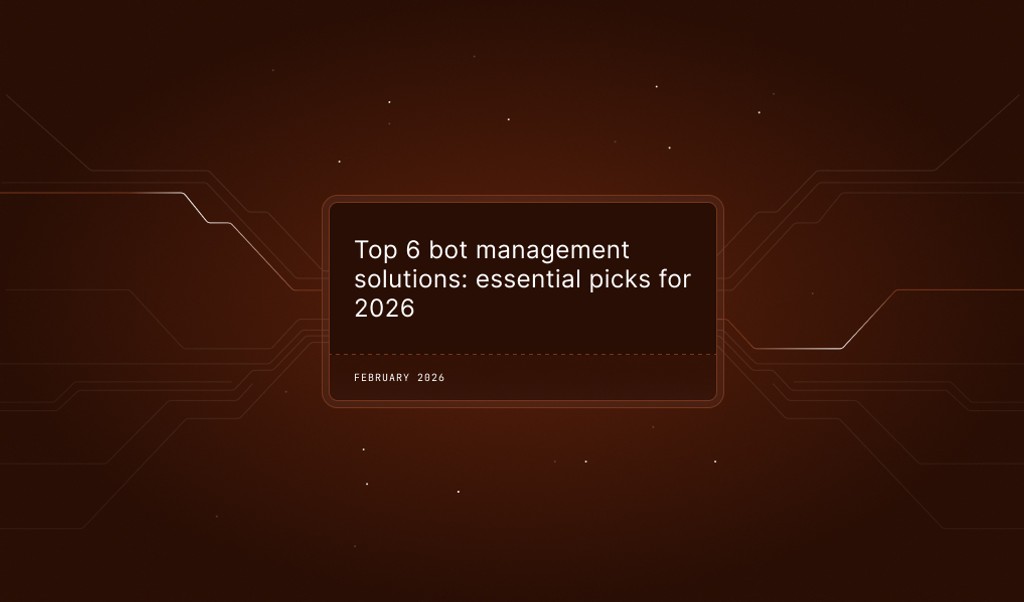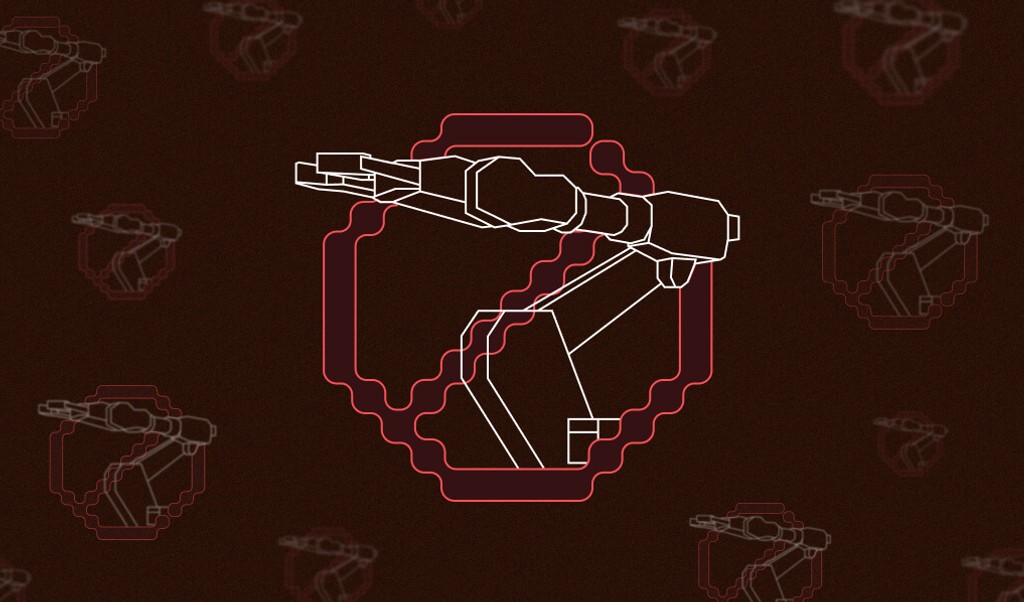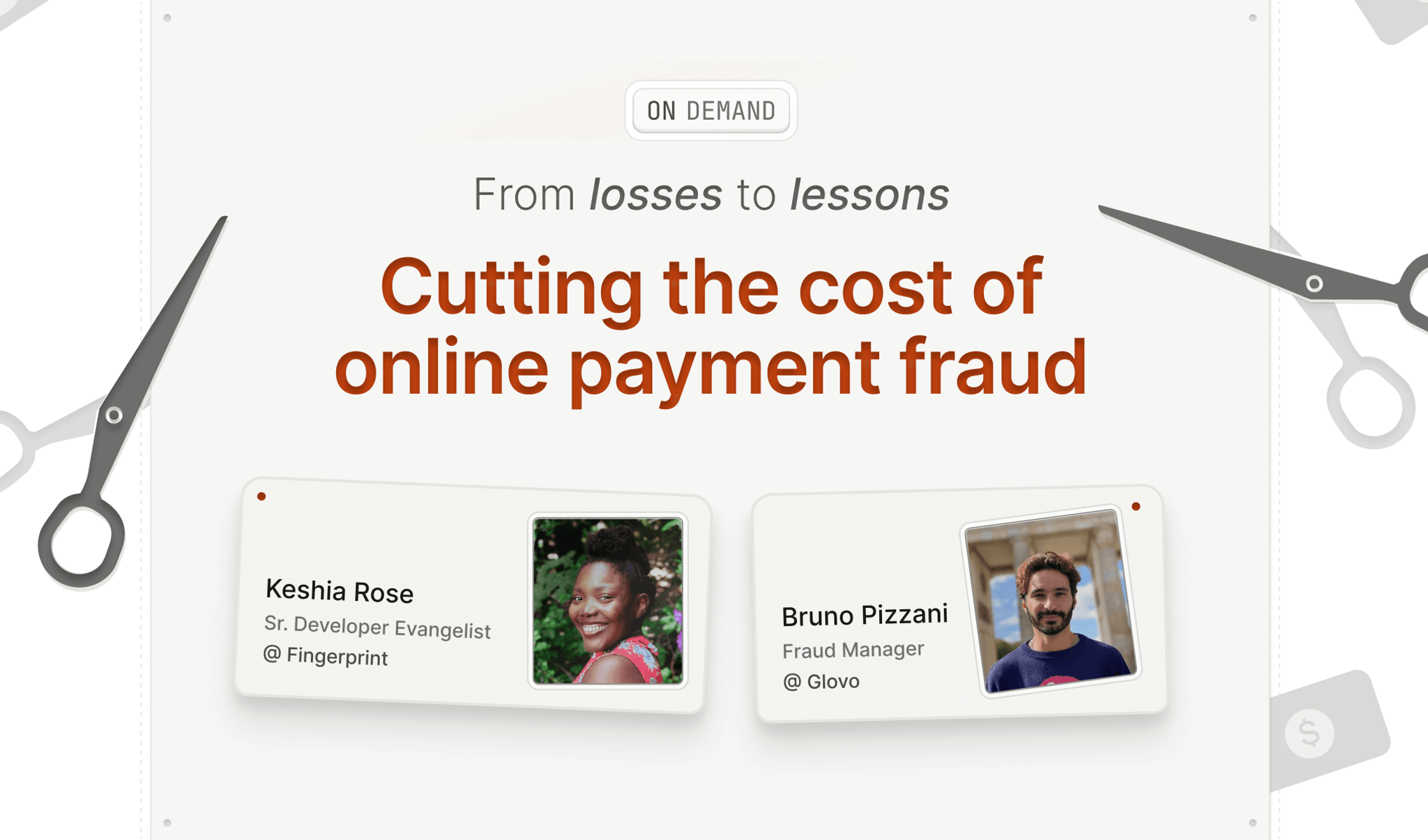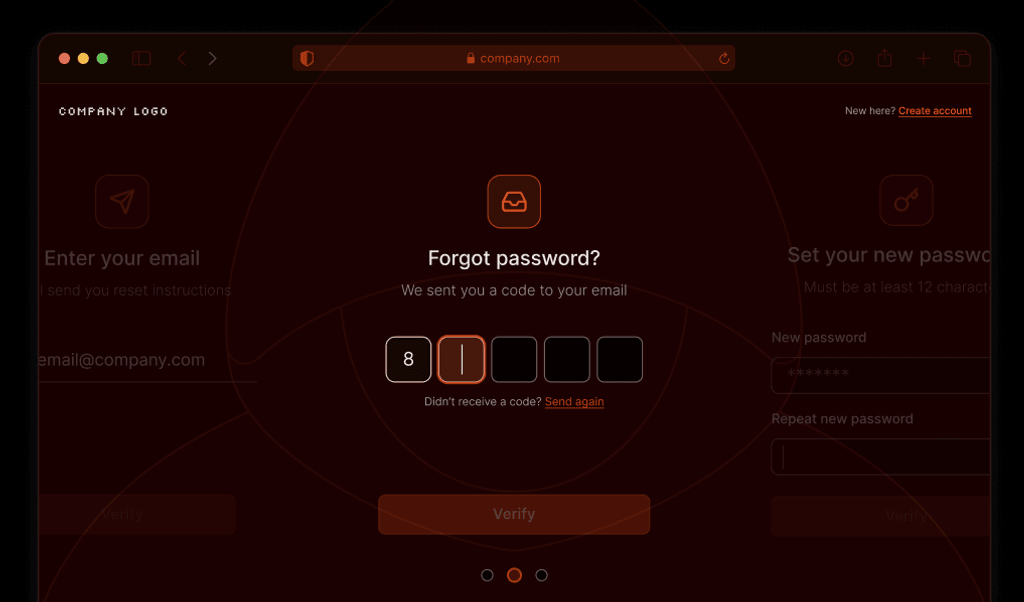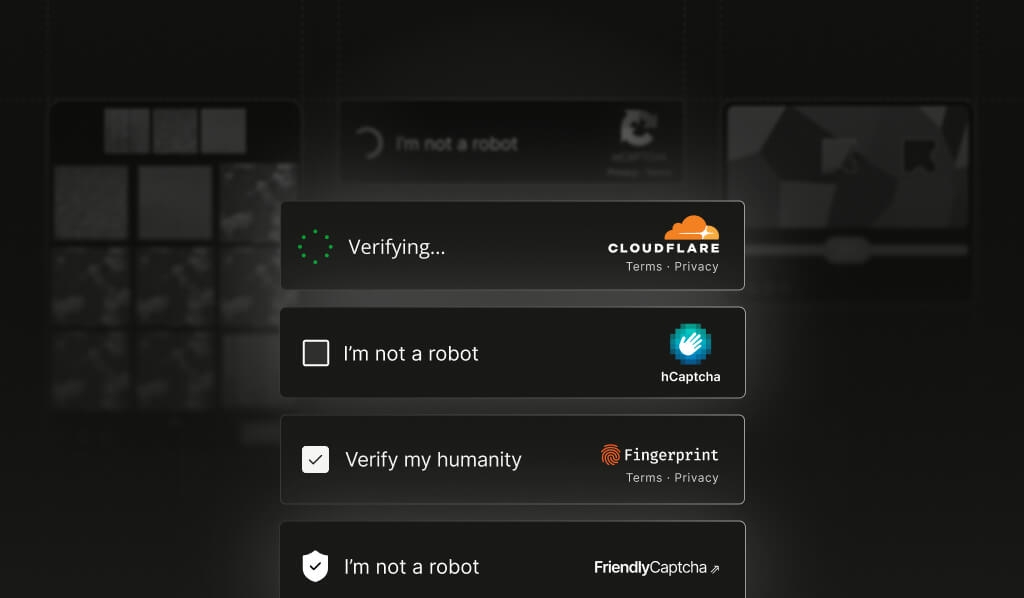
Summarize this article with
CAPTCHAs are the internet’s equivalent of speed bumps. They slow everyone down, annoy legitimate users, and — if you’re still using reCAPTCHA — hand over more data to Google than most people realize.
As a result, developers and product teams are searching for alternatives that block bots without punishing real people. If you’re tired of the old CAPTCHA playbook, you’re not alone. Let’s break down why reCAPTCHA is falling out of favor and which modern options actually fit today’s user expectations.
Looking for a stronger, user-friendly alternative to reCAPTCHA? Start your free Fingerprint trial today.
Why developers look for reCAPTCHA alternatives
reCAPTCHA’s main selling point used to be its effectiveness against bots. Now, it’s better known for friction, privacy headaches, and accessibility complaints.
Even though reCAPTCHA v3 improves on v2 by eliminating visible puzzles and working behind the scenes, it still comes with drawbacks. Here’s why so many teams are moving on:
- User friction: reCAPTCHA v2’s image puzzles (like picking out blurry traffic lights) frustrate users and hurt conversions, especially on mobile.
- False positives: reCAPTCHA v3 replaced the puzzle with invisible scoring, but that score can still block legitimate users, especially those behind VPNs or using privacy-focused browsers.
- Privacy concerns: Both reCAPTCHA versions send behavioral and device data to Google, which is problematic for organizations with strict privacy requirements.
- Accessibility: reCAPTCHA v2’s visual and audio CAPTCHAs create challenges for users with disabilities and can pose compliance risks under Web Content Accessibility Guidelines (WCAG) and Americans with Disabilities Act (ADA) standards.
If you’re responsible for logins, signups, or comment forms, you need a solution that keeps bots out without driving users away or landing you in regulatory hot water.
How reCAPTCHA slows users down
Every extra second a user waits for a form to load or a CAPTCHA to render increases the odds they’ll bail. reCAPTCHA scripts add weight to your pages, and API calls to Google’s servers introduce latency, especially for users outside North America. Studies show that being shown even a single CAPTCHA challenge can drop conversion rates.
Privacy-first CAPTCHA: Data collection & compliance
If you’re operating in a privacy-regulated industry or just want to avoid unnecessary data exposure, reCAPTCHA’s data collection can be a problem. Google collects behavioral data, mouse movements, and browsing patterns and uses this data to train its AI systems. You also have less control over where that data is stored to comply with some regulatory requirements.
Privacy-first CAPTCHA solutions like hCaptcha and FriendlyCaptcha are designed to minimize data collection. hCaptcha is GDPR and CCPA compliant out of the box and allows organizations to control data usage. FriendlyCaptcha takes a different approach, using cryptographic challenges instead of behavioral tracking, so user data stays on the device.
Accessibility and user experience: Removing barriers for everyone
Traditional CAPTCHAs are a nightmare for users with disabilities. Visual challenges stump screen readers, and audio alternatives are often impossible to understand.
Modern alternatives are catching up. Some humanity verification tools offer accessibility features like keyboard navigation and screen-reader support. Even better, some solutions skip user challenges entirely. Invisible bot detection — by using device intelligence and behavioral analysis — lets legitimate users move through forms without even realizing a bot check is happening.
Stop bots without slowing down real users.
Protect your app with frictionless, accurate device intelligence.
reCAPTCHA alternatives
1. hCaptcha: A privacy-focused drop-in
If you want to swap out reCAPTCHA with minimal fuss, hCaptcha is a strong candidate. It’s GDPR and CCPA compliant and doesn’t funnel user data into an advertising network, making it a better fit for privacy-conscious teams.
From a user experience standpoint, hCaptcha offers both visual and audio challenges similar to reCAPTCHA, but with added flexibility — you can adjust challenge difficulty and types to better suit your audience. It’s also API-compatible with reCAPTCHA, so in many cases, you can switch by just updating the script source and a few field names.
That said, there are some integration quirks. Styling options aren’t as flexible as reCAPTCHA, so you may need extra effort to match your UI. And while the core product is free, some advanced features like detailed analytics or enterprise compliance tools require a paid plan.
If you’re migrating, plan for a little extra QA to verify everything works smoothly — especially around accessibility and how challenge data flows through your analytics setup.
2. Cloudflare Turnstile: Bot prevention without the baggage
Cloudflare Turnstile is for anyone who wants non-intrusive bot protection without sending data to Google. Turnstile runs background checks using device and network signals, so most users never see a challenge. When verification is needed, it’s minimal.
Turnstile integrates easily, especially if you’re already using Cloudflare’s content delivery network (CDN). It’s lightweight, fast, and consistent worldwide thanks to Cloudflare’s global infrastructure. No user data is shipped off to third-party ad networks.
For high-traffic consumer apps or global platforms, Turnstile is a strong alternative that won’t slow you down.
3. Invisible bot detection: Device intelligence with Fingerprint
If you’re ready to ditch user challenges entirely, device intelligence is the next step. Instead of forcing users to prove they’re human, Fingerprint uses more than 100 device, browser, and network signals to analyze their environment and behavior in real time.
Fingerprint provides 20+ Smart Signals, including Bot Detection, but also VPN Detection, Browser Tampering Detection, Virtual Machine Detection, and more. All of this happens in the background, so legitimate users never see a challenge, and fraudsters have a much harder time sneaking through.
It’s also built with compliance in mind. Fingerprint is GDPR and CCPA compliant, and you have control over where your data is stored.
This frictionless approach is ideal for developers who want robust security, industry-leading accuracy, and a seamless user experience. Fraud teams also get rich data to automate risk decisions and keep conversion rates high. You can see how this fits into your stack by signing up for a free trial or reaching out to our team for a closer look at fraud prevention solutions.
4. FriendlyCaptcha: Privacy & accessibility by design
FriendlyCaptcha ditches the visual puzzles and instead uses proof-of-work cryptography. This means no images, no behavioral tracking, and no Google dependencies. The challenge runs invisibly on the user’s device, so there’s no extra friction for most users.
FriendlyCaptcha is privacy-focused and accessible, making it a good fit for organizations that want to avoid data collection and provide a seamless experience for users with disabilities. Integration is straightforward, but you’ll want to test with your audience to make sure it fits your flow.
5. MTCaptcha: Accessibility & localization
MTCaptcha focuses on making CAPTCHA challenges accessible, inclusive, and globally usable. It supports a wide range of languages and regional settings out of the box, making it a strong choice for international websites. Accessibility is a core feature, with built-in support for screen readers, keyboard navigation, and WCAG compliance, ensuring that users with disabilities can complete challenges without added friction.
If you need a CAPTCHA that works globally and fits a broad user base, MTCaptcha is worth a look.
6. GeeTest: Gamified challenges
GeeTest takes a unique approach to CAPTCHA by using interactive, game-like puzzles instead of traditional visual or audio tests. These challenges are designed to be more engaging and intuitive for users, like sliding puzzle pieces or aligning shapes, reducing frustration and increasing completion rates compared to standard image selection CAPTCHAs.
The platform uses adaptive risk scoring to adjust challenge difficulty in real time based on user behavior and threat signals. Low-risk users may receive easier or even no challenges, while higher-risk users are given more complex tasks. GeeTest also provides detailed analytics, allowing you to monitor attack patterns, challenge completion rates, and bot activity over time.
7. Custom behavioral analysis: Tailored to your needs
Some organizations build their own behavioral analysis systems, which can include monitoring typing cadence, mouse movement patterns, scrolling behavior, time-on-page, and navigation flow to detect non-human interactions. These systems are often paired with simple traps like honeypots: hidden form fields that real users won’t fill out but bots often do, as well as time-based challenges that flag submissions made too quickly to be human.
Custom solutions can be highly effective and uniquely tailored to your application’s risk profile, giving teams full control over detection logic and thresholds. They’re especially useful for niche use cases or platforms with specialized traffic patterns that off-the-shelf tools don’t account for. However, this flexibility comes at a cost: building, tuning, and maintaining these systems requires significant engineering effort, robust data pipelines, and constant iteration to stay ahead of evolving automation techniques.
Picking the right reCAPTCHA alternative
Choosing a bot prevention solution isn’t about checking a box. You need to match your risk profile, user base, and compliance needs. Here’s a framework to help:
- Privacy: If you handle sensitive data or operate in regulated markets, prioritize privacy-first CAPTCHAs or device intelligence solutions like Fingerprint.
- Performance: Look for solutions that minimize latency and page weight, especially for global or mobile-heavy audiences.
- Accessibility: Make sure your solution is compliant with WCAG and ADA standards. Test with real users who rely on assistive tech.
- Developer experience: API-driven solutions with good documentation make life easier. Always test integration in staging before going live, and monitor conversion rates and user complaints closely.
- Fallback strategies: Plan for users with JavaScript disabled or in restrictive environments. Graceful degradation is your friend.
After rollout, keep an eye on analytics. If you see a spike in abandonment or support tickets, tweak your settings or try a different approach.
Upgrade your bot prevention strategy
Moving beyond reCAPTCHA can help improve user experience, protect privacy, and stay ahead of bots. Whether you choose a privacy-first CAPTCHA, a non-intrusive solution like Cloudflare Turnstile, or frictionless device intelligence with Fingerprint, you’ll be better equipped to stop bots without annoying your users.
If you’re curious how invisible bot detection and device intelligence can work for your team, take Fingerprint for a spin with a free trial or connect with our team to see how it fits your stack.
Stop bots without slowing down real users.
Protect your app with frictionless, accurate device intelligence.