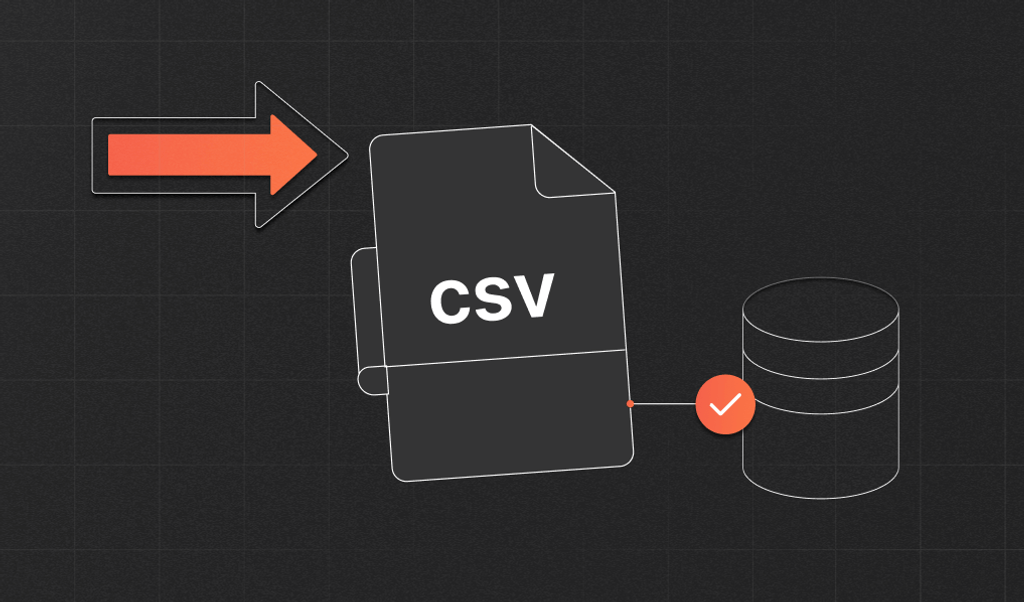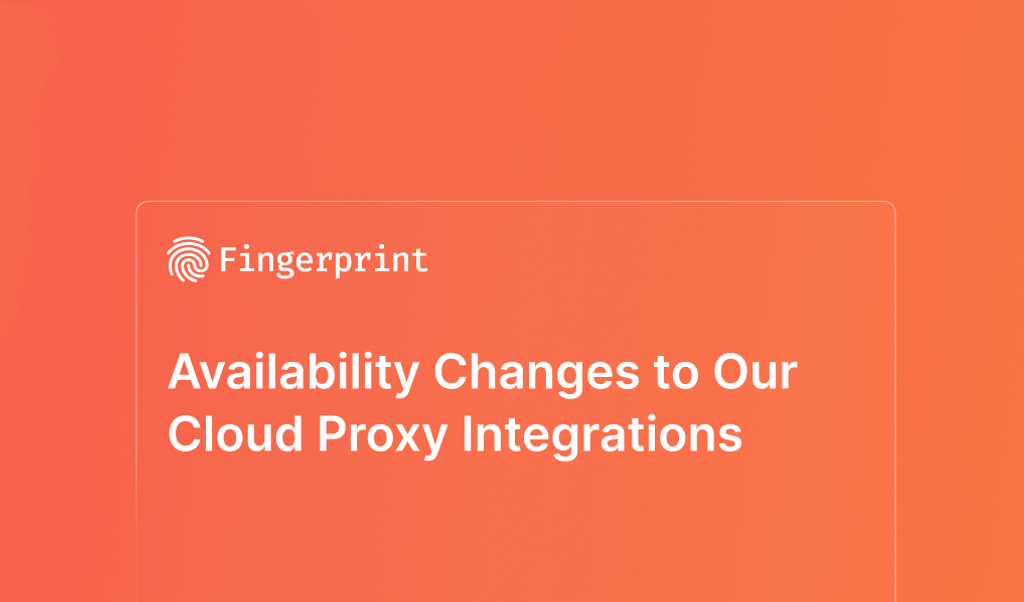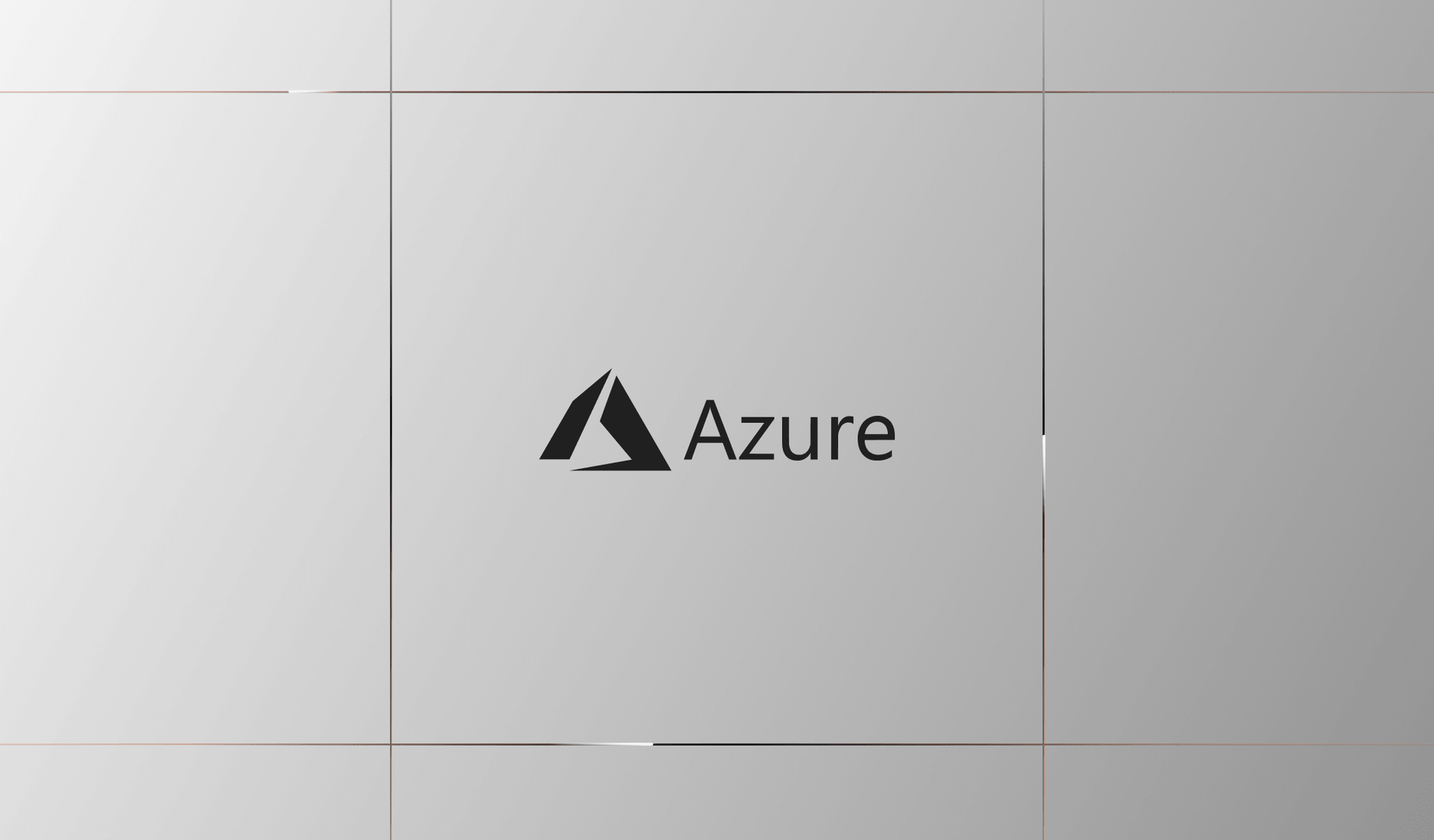
Exciting news! We’re delighted to announce our new integration with Microsoft Azure, offering a seamless connection between your website and Fingerprint. This integration brings numerous benefits, including improved identification accuracy in browsers like Safari or Firefox with strict privacy settings.
It also prevents ad blockers from obstructing Fingerprint Pro JS agents while extending cookie lifetimes. These enhancements result in better user identification effectiveness and accuracy over time.
Microsoft Azure is a comprehensive cloud computing platform that helps businesses meet the demands of today’s digital landscape. With a global network of data centers, Azure offers a reliable and scalable infrastructure for hosting applications and managing data. Companies in the healthcare, finance, retail, and government sectors choose Azure for its robustness, global reach, scalability, and extensive portfolio of services it offers.
Our Azure integration offers uninterrupted user identification, allowing businesses to identify and authenticate their users accurately. Routing identification requests through your Azure infrastructure gives you more control and visibility into your Fingerprint traffic, making meeting compliance and auditing requirements easier.
The integration of Azure is available on GitHub.
Benefits of a proxy integration
- Improved accuracy and privacy: A proxy integration with Fingerprint enhances identification precision in strict privacy browsers, such as Safari or Firefox, while ensuring robust cookie security. You can also set up rules and policies to manage the identification process, such as defining thresholds for suspicious activities or implementing custom workflows. This level of control helps you enhance security measures and ensure that only legitimate requests are processed.
- Extended visitor information retention: The integration recognizes cookies as “first-party,” enabling them to persist longer in the browser, thereby extending the duration of visitor information.
- Unimpeded Fingerprint JS agent by ad blockers: The integration prevents ad blockers from blocking the loading and identification requests of the Fingerprint JS agent. Ad blockers may block requests to Fingerprint domains but will permit requests to your domain or subdomain.
How Fingerprint integrates with Azure
The Azure integration provides a range of powerful capabilities to ensure seamless integration and optimal performance. Let’s explore the key components that contribute to this integration:
- Azure functions: The integration utilizes Azure functions for proxying requests to the CDN and API and updates the primary integration function.
- Azure Front Door distribution: The same distribution can be used for proxy integration, maximizing the accuracy benefits for websites already running on the Azure Front Door. A new distribution can be created solely for the proxy integration if not running on the Front Door, ensuring efficient delivery of functions through Microsoft’s content delivery network.
- Azure storage account: An Azure storage account stores the functions’ source code. During deployment, the source code is uploaded to the storage account and subsequently kept up to date by the management Azure function.
- Application insights: Application insights are employed to monitor the Azure function, providing valuable insights and performance monitoring capabilities.
- App service plan: The app service plan defines the operating system, the number and size of virtual machine instances, and the pricing tier the functions use, allowing for customization and optimization based on specific requirements.
Installing Fingerprint with our Azure integration
Here’s how you can set up the Azure integration:
- Issue a proxy pre-shared secret: Obtain a pre-shared secret from the Fingerprint dashboard used during the integration process.
- Create path variables: Set up path variables your website’s Azure and JS agent configurations will utilize. These variables ensure smooth communication between Fingerprint and Azure.
- Deploy Azure function and resources: Utilize the provided deployment template to deploy the Azure function and other necessary resources. This step sets up the infrastructure required for the integration.
- Verify Azure function deployment: Ensure successful deployment of the Azure function by verifying its functionality and connectivity.
- Configure Front Door distribution: Set up the configuration of your Front Door distribution to direct traffic to the proxy Azure function, ensuring correctly routed identification requests through Azure.
- Configure Fingerprint JS agent: Implement the necessary configurations for the Fingerprint JS agent on your website, enabling the agent to communicate with Azure and perform identification requests seamlessly.
You can check out our Azure integration guide for a step-by-step walk-through to set up and configure the integration using Azure Marketplace or the Azure deploy button. Our Azure functions adhere to industry best practices, ensuring a smooth and secure integration experience.
Our commitment to providing the best experience to developers extends to comprehensive documentation and support resources. The Azure functions to ensure transparency, while our readme, CI/CD functionality, and test coverage offer a smooth implementation process. Our team can assist you throughout the integration process. The Azure integration is available on GitHub.