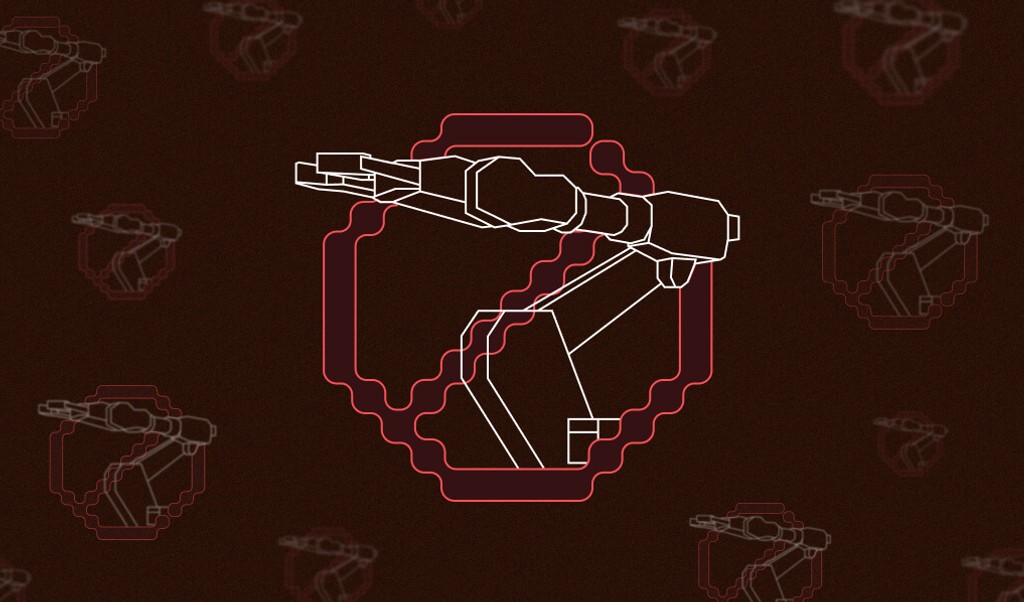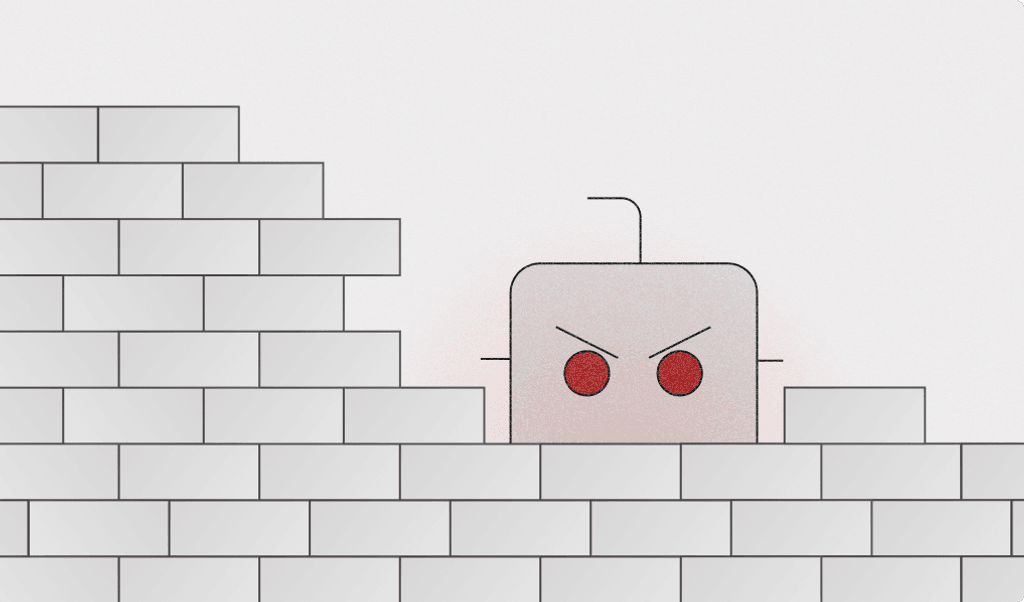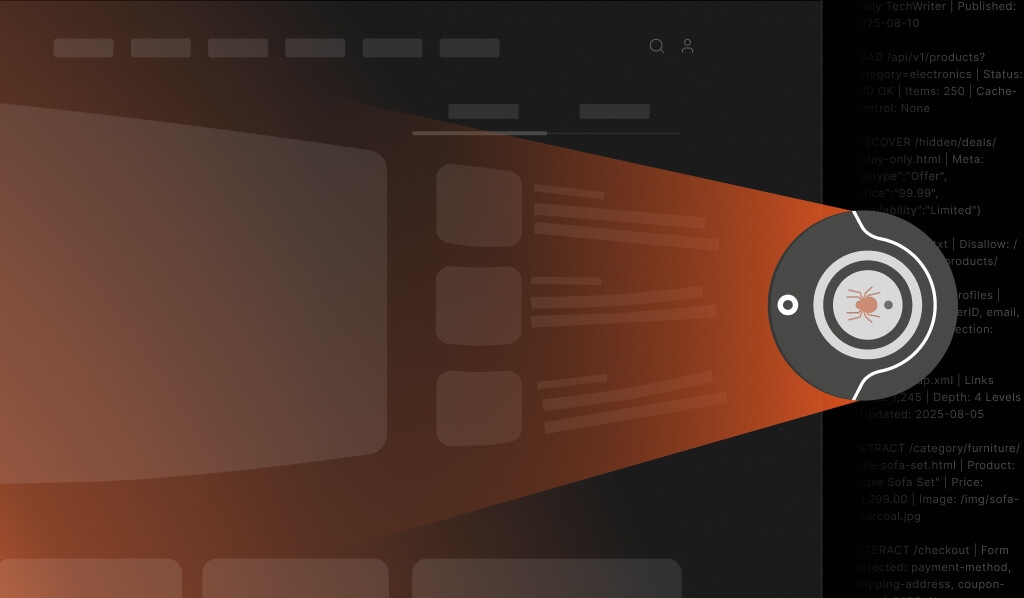
Summarize this article with
Malicious web crawlers can be a nuisance and even a liability. These automated visitors scrape your content, overload your infrastructure, and open the door to fraud and abuse. If you run a SaaS app, e-commerce site, or anything remotely valuable, odds are they’re already poking around. And while blocking them might sound straightforward, doing it without collateral damage is anything but. Here’s what these bots are really up to, and how you can stop them without wrecking the user experience.
Why malicious web crawlers are a real problem
Not every bot is a threat. Googlebot and other search engine crawlers are the helpful neighbors of the internet. They identify themselves, follow your rules, and boost your visibility. Malicious web crawlers are the opposite. They’re built to dodge detection, scrape your data, and probe for vulnerabilities. For fraud and security teams, these bots are a persistent threat with real business consequences.
Malicious bots drive everything from content theft and price undercutting to large-scale credential stuffing and system abuse. If your product catalog suddenly shows up on an unauthorized site or your login page is hammered by automated attacks, you can bet a bot was involved. Anyone serious about web scraping prevention, bot detection, and crawler blocking needs to put these types of bots at the top of their list.
What makes a web crawler malicious?
The difference between a helpful bot and a malicious crawler comes down to intent and behavior. Legitimate bots identify themselves, respect your robots.txt, and don’t try to hide. Malicious crawlers, on the other hand, are built to fly under the radar.
Here’s what fraudsters use these bots for:
- Content scraping: Stealing product descriptions, pricing, and proprietary content to republish or undercut you.
- Credential testing: Trying stolen usernames and passwords in bulk, hoping to pull off account takeover attacks.
- Vulnerability probing: Scanning for weak points, exposed APIs, and misconfigurations.
- Data harvesting: Collecting user info, system details, and anything else that can be sold or weaponized.
If a bot is hiding its identity and ignoring your rules, it’s probably not doing you any favors.
What happens if you let crawlers run wild?
Leaving malicious crawlers unchecked can have a fallout that can be embarrassing or catastrophic. Data leakage is a huge risk. If a crawler scrapes your pricing data, product catalog, or API structure, you could lose your competitive edge.
Infrastructure overload is another headache. Bots don’t care about your server bills. Heavy automated traffic can slow your site, spike your costs, and degrade the experience for real users.
Fraud risk goes up as well. Crawlers are the scouts for credential stuffing, account takeover, and other attacks. They map out your defenses, test stolen credentials, and pave the way for more sophisticated fraud bots.
If you’re seeing unexplained traffic spikes, odd login attempts, or your content popping up elsewhere, unchecked crawlers are probably involved.
How malicious crawlers slip past basic defenses
If only blocking bots were as easy as filtering out a few user-agent strings. Unfortunately, malicious crawlers have gotten much smarter. Here’s how they sneak by:
- User-agent spoofing: Crawlers pretend to be Chrome, Firefox, or even Googlebot by cycling through common user-agent strings.
- IP rotation and residential proxies: Instead of hammering your site from a single IP, crawlers use proxy networks — sometimes hijacked home internet connections — to look like a parade of real users from all over the world.
- Headless browsers and automation frameworks: Tools like Puppeteer and Selenium let crawlers execute JavaScript, fill out forms, and interact with your site like a human, just much faster and at scale.
Combine these tricks, and you get automated traffic that looks disturbingly legitimate. Traditional detection methods, like static blocklists or simple rate limits, are nearly useless against determined attackers.
Detection methods that actually work
Stopping malicious crawlers isn’t about playing whack-a-mole with IP addresses. The real power comes from analyzing multiple signals at once, making it nearly impossible for bots to mimic real users across every dimension.
- Device fingerprinting: By examining browser and device signals, you can spot headless browsers, emulators, and other automation tools that don’t behave like real users.
- IP reputation and VPN detection: Traffic from known proxy services, virtual private networks (VPNs), or previously flagged sources can be scored for risk. If a “user” is bouncing between countries every few minutes, it’s probably not a human user.
- Behavioral analysis: Bots don’t move mice or tap screens like humans. Linear mouse movements, lightning-fast form submissions, and other robotic patterns are dead giveaways.
- TLS fingerprinting: Even if a bot spoofs its browser, the underlying connection metadata often reveals automation tools at work.
Relying on just one method is easy to defeat. Layer them together, and you make it extremely tough for automated traffic to blend in with your real users.
How Fingerprint blocks malicious web crawlers without annoying real users
This is where Fingerprint comes in. Fingerprint is a device intelligence platform that uses 100+ browser and device signals to assign a unique visitor ID to each browser. This identifier stays stable even when cookies are cleared or IP addresses change, making it much harder for crawlers to hide behind rotating proxies or fresh sessions.
Fingerprint also provides 20+ Smart Signals that make malicious automation stand out like a sore thumb. Here’s how some of these signals can help:
- Bot Detection: Identifies automated traffic in real time, distinguishing between known good bots, obvious fraud bots, and regular users. You get clear results:
notDetected,good, orbad. - Browser Tampering Detection: Spots attempts to modify browser signatures, user-agent strings, and other signals that are common crawler tricks.
- VPN Detection: Flags traffic from proxy services and VPNs that crawlers use to rotate IP addresses, with confidence levels and detection methods.
- Velocity Signals: Track abnormal activity by monitoring IP addresses, countries, and other data points over short intervals. High velocity changes in these data points often mean automation.
- Suspect Score: Rolls all these Smart Signals into a single risk score. High scores mean high risk — no guesswork required.
All of this happens invisibly, so your real users enjoy a smooth experience while fraud bots hit a wall.
Best practices for putting crawler defenses into action
Stopping malicious web crawlers takes a mix of smart tools and smart processes:
- Rate limiting by visitor ID: Instead of just throttling by IP, combine Fingerprint’s visitor ID with velocity rules to slow down or block suspicious activity, without punishing your real users.
- Honeypot traps: Hide fake links or form fields that only bots will interact with. If something bites, you know it’s automated.
- Logging and monitoring: Keep an eye on suspicious activity. Reviewing logs can reveal new crawler tactics and help you fine-tune your defenses.
- Layered defenses: Use passive signals (like those from Fingerprint) to quietly detect bots, then apply active measures — such as rate limits or step-up authentication — only when needed. Skip the CAPTCHAs; they’re annoying, and sophisticated bots breeze right through them anyway.
The goal is to make life miserable for fraud bots, not your paying customers.
Stay ahead of malicious web crawlers and protect your business
Malicious web crawlers never stop evolving. If you wait until you see the fallout like scraped data, spiking infrastructure bills, or a surge in fraud bots, you’re already behind.
The good news: Device intelligence makes it possible to spot and stop automated abuse in real time, all while keeping your user experience frictionless. With Fingerprint, you can combine persistent visitor identification, behavioral analysis, and multilayered bot detection to keep crawlers out and your business safe.
Want to see how device intelligence can help you block bots before they become a problem? Talk to our team to learn more about Fingerprint’s Smart Signals or try the platform for yourself with a free trial.
Ready to solve your biggest fraud challenges?
Install our JS agent on your website to uniquely identify the browsers that visit it.
FAQ
Malicious web crawlers are automated bots that scan websites without permission to scrape data, probe for vulnerabilities, or perform competitive intelligence. Unlike legitimate crawlers (like Googlebot), these bots often ignore robots.txt rules and can overload servers or steal proprietary content.